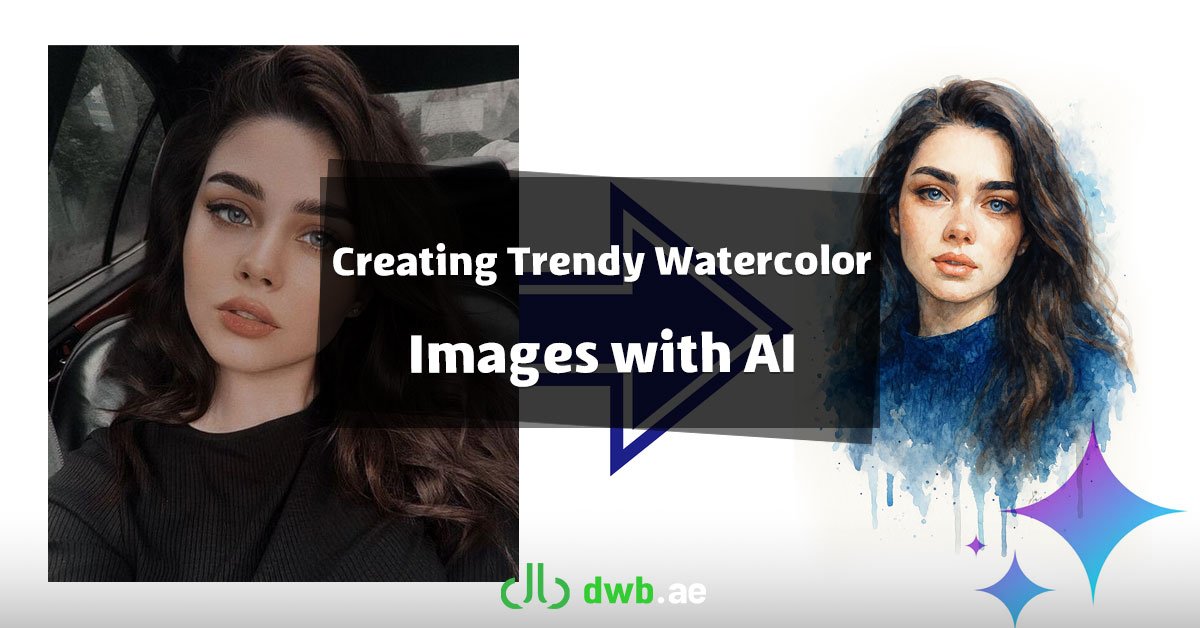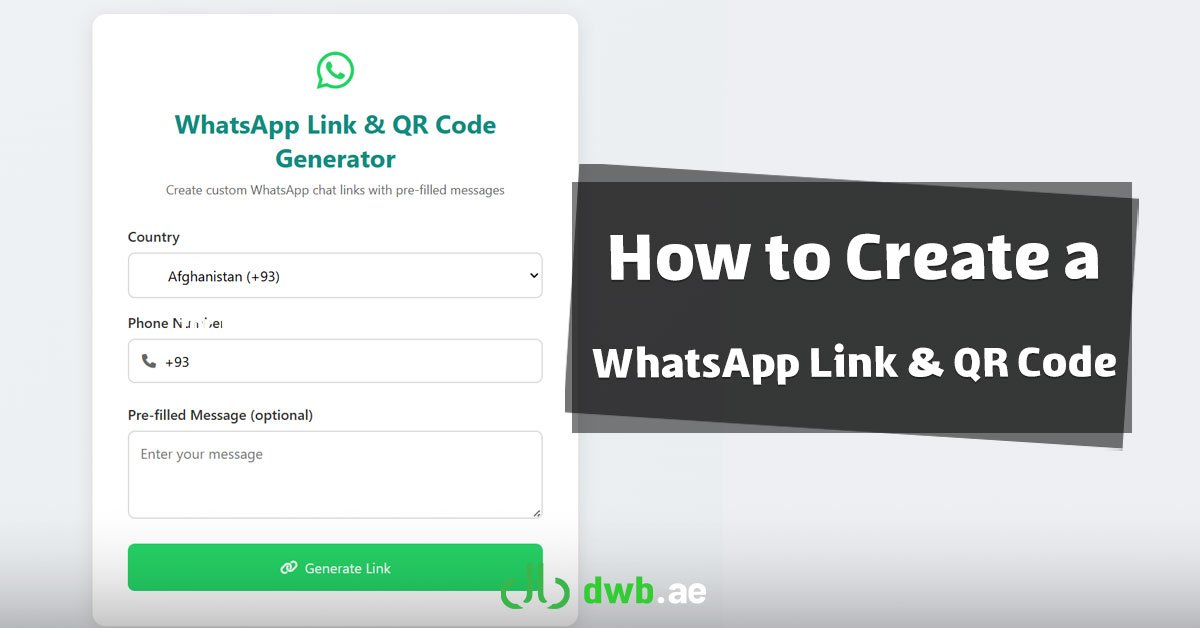WordPress stands as the leading content management system (CMS), powering millions of websites worldwide. While WordPress itself provides a solid foundation for building websites, its true potential is unlocked through plugins—powerful tools that enhance functionality, improve usability, and optimize overall performance.
At DWB, we believe the WordPress plugin ecosystem is what truly transforms a basic website into a dynamic and tailored platform. Whether it’s improving search engine rankings, driving sales, or ensuring top-notch security, the right plugins can make a significant difference for both website owners and their visitors.
Based on our experience and insights from the broader WordPress community, we’ve curated a selection of plugins known for their reliability and effectiveness. These tools are essential for businesses, marketers, and developers looking to grow their audience, streamline operations, and deliver a secure, user-friendly experience.
Essential WordPress Plugins Every Website Owner Should Know
To help you optimize and secure your WordPress site, we’ve categorized the most essential plugins into six key areas. These tools are designed to improve performance, protect your site, and enhance user experience.
- SEO Tools: Boost your site’s visibility with top-performing SEO plugins that help improve search engine rankings and drive organic traffic.
- Security Solutions: Safeguard your website from hacks, malware, and other threats that could compromise its performance or rankings.
- Backup Plugins: Mistakes happen. Backup plugins ensure your site data is protected and provide an easy way to recover from crashes or security breaches.
- Advanced Search Tools: Improve user experience with powerful search plugins that make it easier for visitors to find relevant content and products, increasing engagement and sales.
- Staging Plugins: Avoid site crashes by testing new features, updates, or designs on a staging version of your website before making them live.
- Contact Form Builders: Seamless communication is key. Contact form plugins enable visitors to get in touch quickly, improving connections and customer interactions.
By incorporating these essential plugins, you can create a high-performing, secure, and user-friendly WordPress site that stands out.
Top WordPress SEO Plugins to Optimize Your Site
SEO plugins simplify the process of optimizing your website by handling essential tasks such as adding meta titles, descriptions, excerpts, and structured data (Schema.org). These tools save time and ensure your content is search engine-friendly.
Here are the most widely used WordPress SEO plugins based on active installations:
- Yoast SEO – Over 10 million installations. A leading choice for on-page optimization with an intuitive interface.
- Rank Math – 3+ million installations. Known for its advanced features and lightweight design.
- All-in-One SEO – 3+ million installations. A user-friendly plugin with comprehensive SEO tools.
- SEOPress – 300,000+ installations. An affordable, clean solution for managing SEO tasks efficiently.
These plugins are trusted by millions of website owners to improve rankings, boost organic traffic, and streamline SEO workflows.
Essential WordPress Security Plugins to Protect Your Site
Website security is often underestimated when it comes to SEO and business growth, but a single hack can disrupt rankings, performance, and trust. Implementing the right security plugins ensures your WordPress site remains protected, reliable, and secure.
Here are four top security plugins that address key vulnerabilities and provide robust protection:
1- Wordfence (5+ million installations)
Wordfence is one of the most trusted security plugins, offering a powerful combination of malware scanning, firewall protection, and login security. Its free version effectively blocks external threats by:
- Preventing malicious files from executing in vulnerable WordPress folders.
- Sending alerts for outdated themes and plugins.
- Enforcing strong passwords and enabling two-factor authentication (previously a premium feature).
Wordfence’s standout feature is its built-in firewall, which automatically detects and blocks malicious activities while ensuring efficient database management. Its reputation as a CVE Numbering Authority highlights its authority in identifying and reporting vulnerabilities. The premium version takes it further with real-time threat detection for proactive protection.
2- Sucuri Security (700,000+ installations)
Sucuri, now part of GoDaddy, is a comprehensive security tool specializing in malware scanning, website hardening, and integrity monitoring. It seamlessly complements Wordfence, creating a two-layered security system. Key features include:
- File integrity scanning to detect unauthorized changes.
- Website hardening to prevent intrusions.
- Alerts for critical security events, such as new logins.
The premium version of Sucuri adds an active firewall for real-time threat prevention. Combining Sucuri’s free version with Wordfence ensures an unparalleled security setup for WordPress sites.
3- Patchstack (20,000+ installations)
Patchstack offers proactive vulnerability detection for WordPress plugins and themes, giving users an edge against potential exploits. Notable features include:
- 48-hour early alerts for security vulnerabilities, allowing users to address issues before hackers exploit them.
- Real-time updates and vulnerability patches for premium users, starting at an affordable $5/month.
Patchstack is a lightweight solution ideal for those looking to fortify their site’s defenses against emerging threats.
4- Akismet Spam Protection (6+ million installations)
Developed by Automattic, the company behind WordPress, Akismet is the go-to plugin for preventing spam in contact forms and comment sections. Its seamless integration with WordPress ensures hassle-free protection against unwanted or harmful content.
Akismet is an essential tool for any site that enables user comments or feedback forms, helping maintain clean and secure communication channels.
Top WordPress Backup Plugins to Safeguard Your Website
Regular backups are a critical safeguard for any WordPress website. Whether dealing with unexpected crashes, malicious hacks, or human errors, having a reliable backup ensures you can restore your site quickly and efficiently.
Here are three standout backup plugins trusted by thousands of WordPress users:
1. UpdraftPlus (3+ Million Installations)
UpdraftPlus is one of the most popular and user-friendly backup solutions for WordPress. With over 3 million active users, it simplifies the process of saving, restoring, and migrating websites. Key features include:
- Easy Rollbacks: Effortlessly restore your site to a previous version in case of crashes or errors.
- Simple Migration: Moving a site is as easy as backing up, installing WordPress on a new server, and restoring from the backup—no technical skills required.
- Automatic Backups: Schedule regular backups to ensure your website is always protected.
Whether you’re migrating to a new host or recovering from accidental data loss, UpdraftPlus makes the process smooth and hassle-free.
2. BlogVault (90,000+ Installations)
BlogVault is a robust solution that provides real-time incremental backups, ideal for sites that need constant updates. It’s trusted by enterprise brands like eBay and Intel, making it a strong choice for both small businesses and larger organizations. Key features include:
- 90-Day Backup Archive: Keep backups for up to three months, providing peace of mind in case of long-term issues.
- Free Offsite Storage: Secure backups are stored offsite to ensure data safety.
- Free Staging Environment: Test updates, plugins, or new themes in a staging environment before applying them to your live site.
- Easy Migration: BlogVault is the official migration solution for popular hosting providers like Cloudways, WPEngine, and Pantheon.
The premium version also offers automated recovery, malware scanning, and priority support, starting at $149 annually.
3. WPvivid Backup & Migration (600,000+ Installations)
WPvivid is a versatile backup and migration plugin trusted by over 600,000 websites. Its functionality includes both free and premium options, allowing users to customize backups to fit their needs. Key features include:
- Staging Site Creation: Test updates and changes in a secure subdirectory before pushing them live.
- Incremental Backups (Pro Version): Reduce server load by backing up only changed data.
- Cloud Backup Integration: Store backups on popular platforms like Google Drive, Dropbox, OneDrive, and DigitalOcean Space.
- Crash Protection: Safely migrate sites without the risk of errors interrupting the process.
With over 1,000 five-star reviews, WPvivid is praised for its reliability and ease of use.
Top WordPress Search Plugins for Enhanced User Experience
The default WordPress search functionality often falls short for modern websites. It lacks advanced features like typo correction, relevance-based sorting, and flexible matching, which can frustrate users and hurt conversions.
Upgrading your site’s search system is essential for improving usability, user satisfaction, and even sales. Below are three outstanding WordPress search plugins to consider:
1. Relevanssi (100,000+ Installations)
Relevanssi is a powerful and highly customizable search plugin that brings advanced features often reserved for premium tools. It enhances search functionality by introducing:
- Relevance-Based Results: Sort results by relevance instead of date.
- Partial Word Matching: Display results even for incomplete or partial keywords.
- Search Operators: Supports advanced queries like exact matches (with quotation marks) and “AND/OR” logic.
- Highlighted Results: Search terms are highlighted in content, improving usability.
Relevanssi integrates seamlessly with multilingual plugins like WPML and Polylang. However, users should note that it requires significant server space, as it builds an extensive search index.
Pro Version Highlights:
The premium version adds PDF indexing, a “Did You Mean?” feature, and stemming, which intelligently matches related search terms (e.g., searching “run” will return results for “running”). The Pro license is available for $109 per year or $379 for lifetime access.
2. Ajax Search Lite (80,000+ Installations)
Ajax Search Lite is a user-friendly plugin that enhances search functionality with real-time, instant search results. Its key features include:
- Dynamic Search Box: Provides live search suggestions as users type.
- Flexible Content Search: Supports posts, pages, custom post types, and WooCommerce products.
- Category Exclusions: Allows excluding specific categories or posts from results.
- Analytics Integration: Seamlessly connects with Google Analytics to track search performance.
For multilingual sites, Ajax Search Lite works perfectly with tools like WPML, Polylang, and QtranslateX.
Pro Version Perks:
The premium upgrade adds compatibility with page builders, PDF indexing, and ecommerce platforms like WooCommerce. It’s available for a one-time fee of $49 for a lifetime license, making it an affordable upgrade.
3. SearchWP (50,000+ Installations)
SearchWP is a premium plugin designed for developers and serious publishers who need full control over search behavior. It stands out with features such as:
- Custom Weighting: Prioritize certain content types or fields (e.g., titles, product attributes) to fine-tune search relevance.
- Advanced Indexing: Includes media files, PDFs, custom post types, and even custom fields in search results.
- Click Tracking: Automatically prioritizes frequently clicked results to improve relevance over time.
- Ecommerce Optimization: Works seamlessly with WooCommerce, BigCommerce, and Easy Digital Downloads to improve product searches.
SearchWP delivers a robust search solution for both content-heavy blogs and ecommerce sites. The pricing starts at $99 per year for a single site license.
Best WordPress Staging Solutions for Safe Website Testing
Website staging is a critical process for WordPress site owners. It allows you to duplicate your website in a controlled environment to test updates, plugins, themes, or redesigns before deploying changes live. Staging ensures that your live site remains unaffected by glitches, conflicts, or unexpected errors.
Why Staging is Essential
Testing changes in a staging environment allows you to avoid unexpected downtime or errors on your live site. Whether you’re experimenting with new plugins, applying updates, or redesigning the layout, tools like WP STAGING, WP Stagecoach, or BlogVault provide reliable staging options for every user’s needs.
By choosing the right plugin, you can ensure your WordPress site remains secure, efficient, and glitch-free—without compromising user experience.
Here are some of the top tools for staging WordPress websites:
1. WP STAGING (100,000+ Installations)
WP STAGING is a popular choice for creating cloned versions of your WordPress site.
- Free Features: The free version allows users to create a fully functional clone of their site within a subfolder, including all database files. It’s ideal for testing updates, debugging, and site previews without interfering with the live site.
- Pro Version: Advanced features include cloud backups, full-site migrations, and additional staging flexibility. The lightweight nature of WP STAGING ensures it runs smoothly even on shared hosting plans.
Pricing: The pro version starts at $93 per year, offering excellent value for developers and website owners needing cloud capabilities.
2. WP Stagecoach (Premium Solution)
WP Stagecoach provides a streamlined staging solution tailored for professional WordPress users.
- Hosted Staging: Your staged site is created on WP Stagecoach’s secure servers, removing the need for additional hosting resources.
- One-Click Deployment: Once you’re satisfied with changes, the plugin allows you to push updates to your live site seamlessly.
I’ve personally found WP Stagecoach easy to set up and use, making it a favorite for non-technical users and busy developers.
Pricing: Plans start at $99 per year, making it an affordable and reliable choice for staging.
3. WPvivid and BlogVault
Both WPvivid and BlogVault offer comprehensive backup solutions with integrated staging capabilities.
- WPvivid: Users can stage their websites in a subdirectory, perfect for testing updates or major changes locally before deploying them live.
- BlogVault: BlogVault goes a step further by offering free cloud-based staging environments, allowing offsite testing without relying on your server’s resources.
Both tools excel at combining backup functionality with staging, giving users a two-in-one solution for site management.
4. Theme Switcha (6,000+ Installations)
Theme Switcha is a niche plugin designed specifically for theme developers and designers.
- Preview Themes: This plugin allows logged-in users to preview a new theme without making it live for the public. It’s particularly useful for showcasing redesigns to clients or testing theme changes.
- Admin-Level Restriction: Access can be limited to admin users, ensuring changes remain private.
Key Notes:
The plugin does not work seamlessly with WordPress features like Gutenberg blocks, Theme Customizer, or Widgets. Misuse may inadvertently publish private changes to your active theme.
The developer, Jeff Starr of Plugin Planet, emphasizes that this plugin is best suited for experienced developers, as it bypasses cloning and server transfers for quick theme previews.
Top WordPress Contact Form Plugins for Every Website
Contact forms are essential tools for websites, offering a streamlined way for users to get in touch. While some WordPress themes include basic contact forms, third-party plugins provide enhanced features, customization, and greater flexibility for growing websites.
Here’s a look at some of the most popular and reliable WordPress contact form plugins:
1. WPForms (6+ Million Installations)
WPForms is one of the most beginner-friendly contact form plugins available. It’s designed for simplicity, making it an excellent option for users who want a quick and easy solution without dealing with complex settings.
- Drag-and-Drop Builder: Easily create contact forms with its intuitive drag-and-drop editor.
- Integrations: Compatible with over 200 platforms, including popular page builders like Elementor and Divi.
- Versions: The free WPForms Lite version is perfect for basic forms, while the paid plans unlock advanced features such as payment collection, conditional logic, and marketing integrations.
If you’re looking for a user-friendly form plugin with room to expand, WPForms is a fantastic choice.
2. Ninja Forms (700,000+ Installations)
Ninja Forms offers a modular approach to building contact forms, catering to both beginners and advanced users.
- Extensible Features: The free version includes features like file uploads, Akismet spam protection, and Google ReCaptcha integration—functions that are often paid elsewhere.
- Modular Add-Ons: Ninja Forms allows users to purchase add-ons individually, enabling advanced features such as multi-step forms, conditional logic, and payment processing (PayPal, Stripe).
- CRM & Email Marketing: Integrates seamlessly with MailChimp, Constant Contact, and various CRMs.
This plugin is ideal for businesses that want a free, capable form builder with the option to add advanced features as their needs grow.
3. Formidable Forms (400,000+ Installations)
Formidable Forms goes beyond a simple contact form—it’s a powerful tool for creating complex forms, quizzes, and surveys.
- Advanced Capabilities: Build interactive lead generation forms, calculators, and even data-driven surveys.
- Accessibility-Friendly: Forms are WCAG/A11Y compliant, ensuring accessibility for all users.
- Free & Premium Versions: The free version is a robust builder for standard forms, while the premium version unlocks advanced functionality such as data visualization, reports, and integrations.
Formidable Forms is perfect for websites looking to capture leads, gather user input, and analyze data effectively.
4. Gravity Forms (900,000+ Installations)
Gravity Forms is a premium contact form plugin designed for websites with more complex requirements. It focuses on robust integrations and extensive functionality for data collection and marketing.
- Advanced Form Management: Create highly customized forms for contact, surveys, polls, and payments.
- Integrations: Even the Basic license supports integrations with tools like HubSpot, MailChimp, SendGrid, and other email marketing platforms.
- Marketing & Monetization: Tailored for businesses looking to enhance lead generation, run marketing campaigns, and collect payments securely.
While Gravity Forms does not offer a free version, its advanced features make it well-suited for businesses and professional marketers who need more than just a standard form.
Choosing the Right Contact Form Plugin
Each of these WordPress contact form plugins offers unique benefits depending on your website’s needs:
- WPForms: Best for beginners seeking an easy-to-use solution.
- Ninja Forms: Ideal for scalable functionality through modular add-ons.
- Formidable Forms: Great for advanced form-building and lead generation.
- Gravity Forms: Perfect for businesses requiring extensive integrations and marketing tools.
By selecting the right plugin, you can ensure a seamless user experience while capturing valuable information to grow your business.
Final Thoughts
In conclusion, when it comes to building and maintaining a successful WordPress website, a combination of the right plugins can elevate both functionality and security. From SEO optimization with tools like Yoast SEO and Rank Math, to enhanced security with plugins such as Wordfence and Sucuri, each one plays a crucial role in improving the user experience and site performance. Additionally, backup solutions like UpdraftPlus and BlogVault, as well as advanced search capabilities through Relevanssi and Ajax Search Lite, ensure that your site is secure, easy to manage, and optimized for user interaction.
For businesses and individuals seeking to create a robust digital presence, partnering with a reliable web design company is essential. Companies like DWB (Dubai Web Design) in Dubai offers professional services in web design and app design, providing tailored solutions that meet the unique needs of clients across various industries. Whether you are looking to improve your website’s SEO, enhance security, or streamline your site’s performance, the right plugins combined with expert design can lead to long-term success.