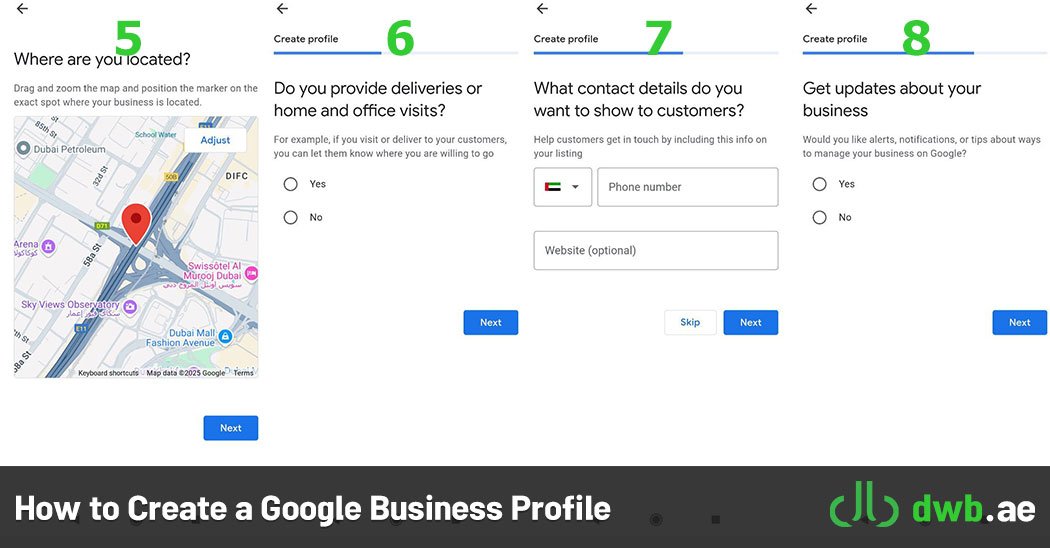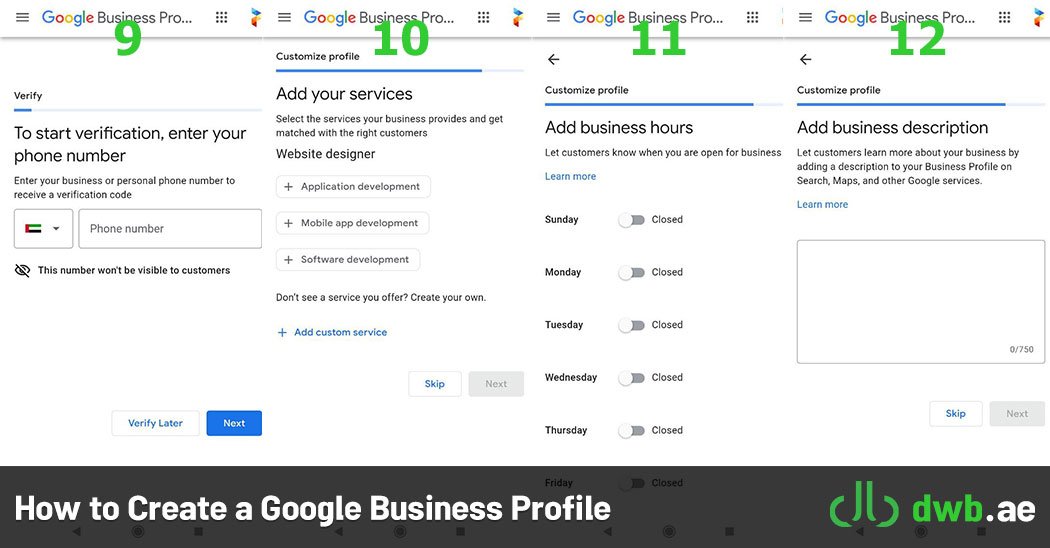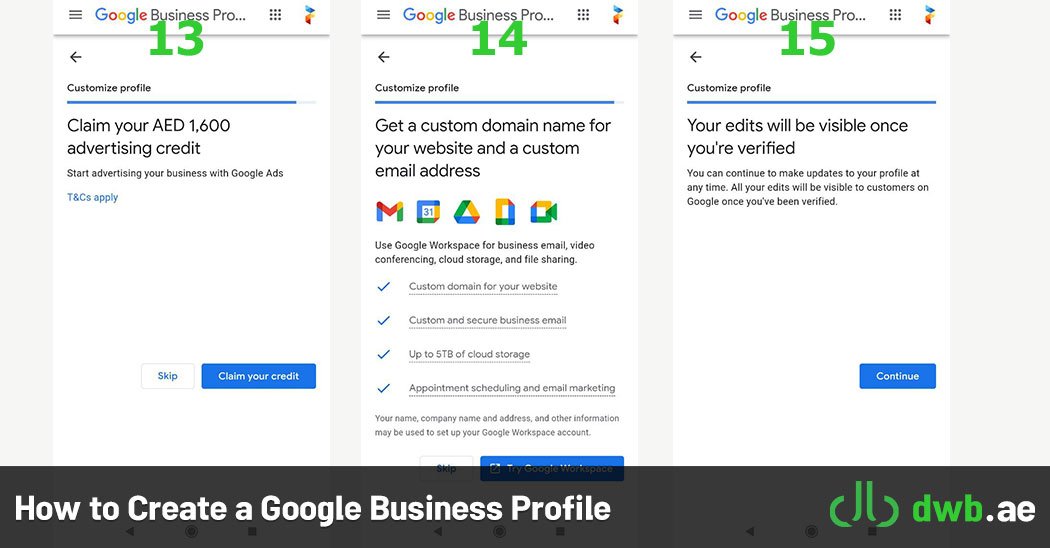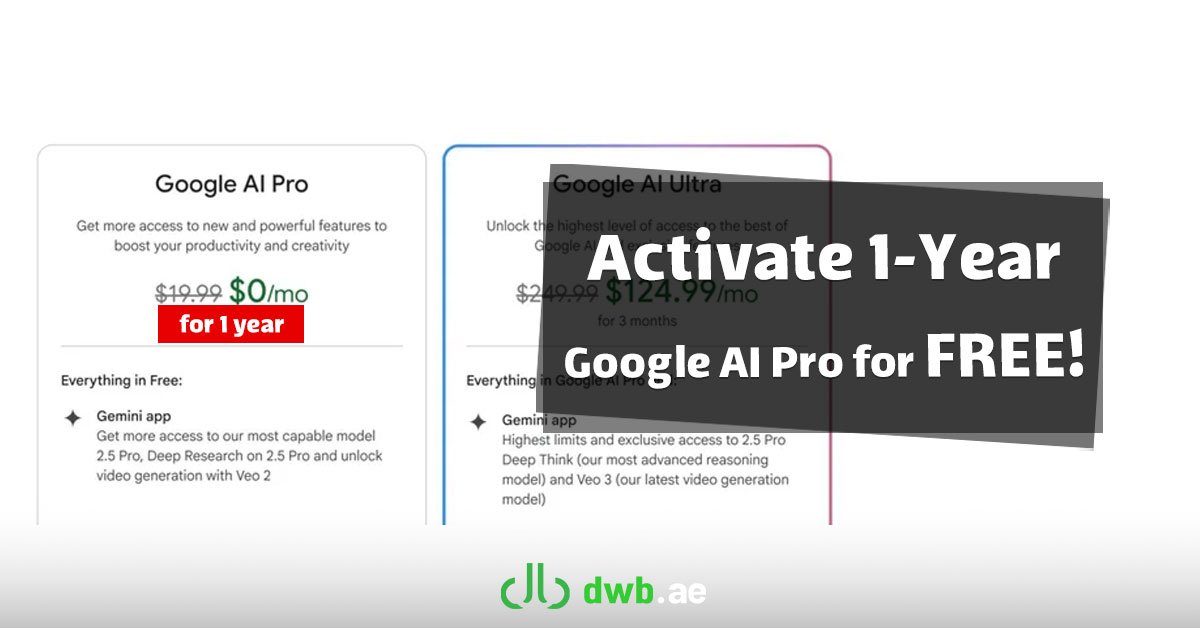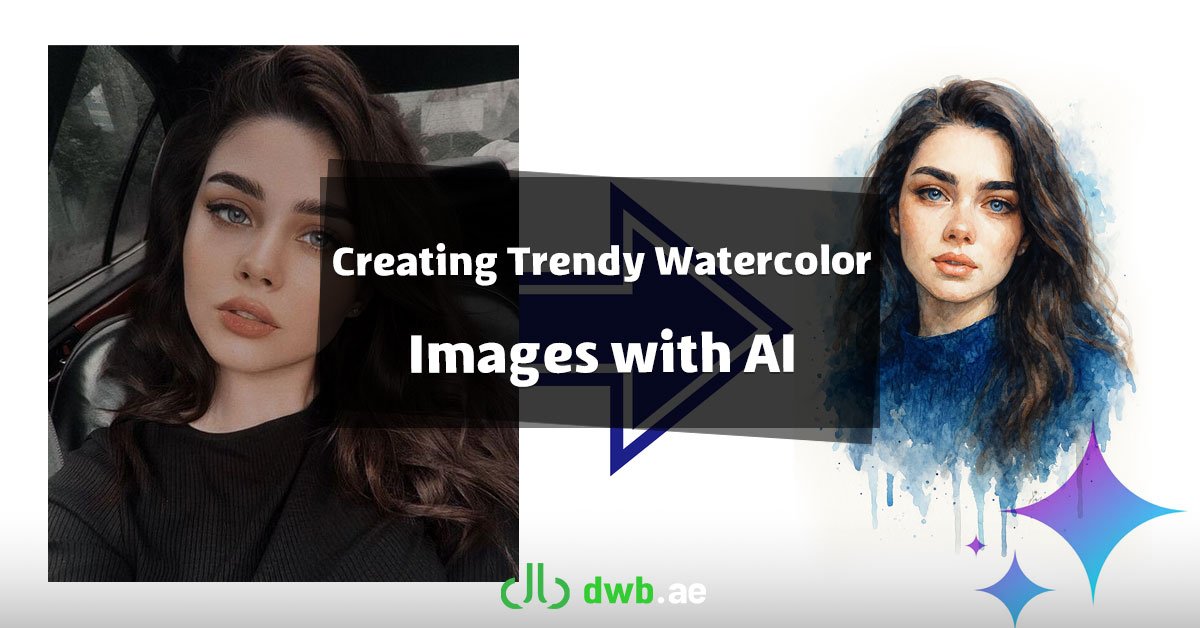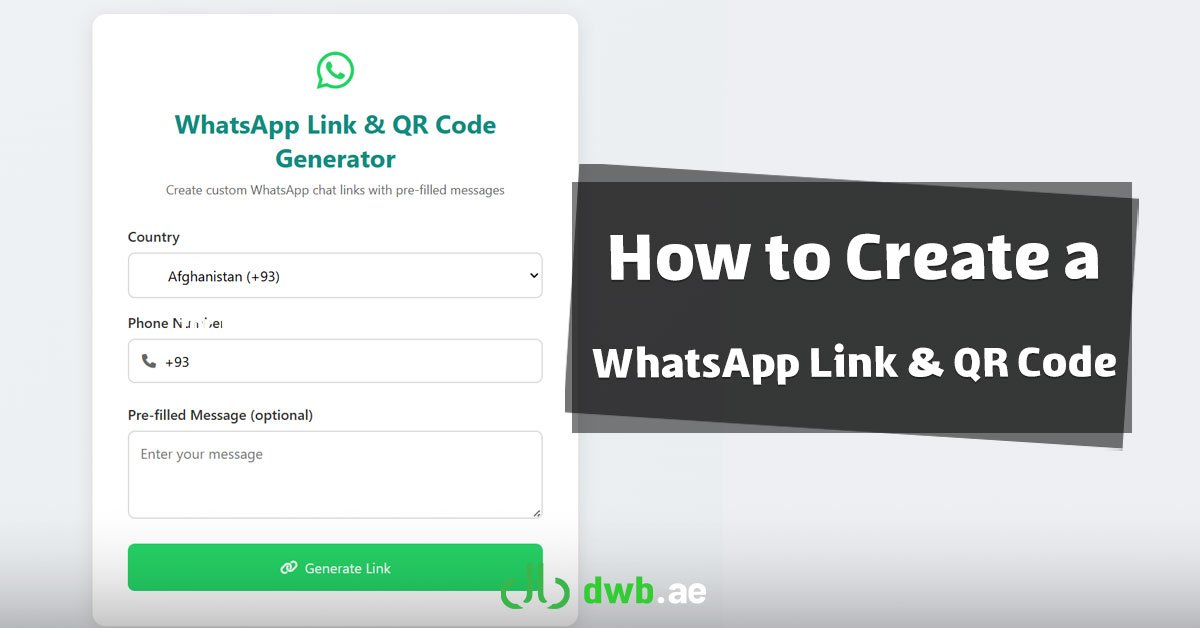In the digital era, visibility is key to business success. For companies in Dubai, where competition is fierce and customers are increasingly relying on online search, creating a Google Business Profile is one of the most effective ways to ensure your business stands out. This free tool provided by Google enables businesses to manage how they appear in search results and on Google Maps, making it easier for potential customers to find and connect with you.
Whether you’re a small business or a large corporation, setting up a Google Business Profile can significantly improve your online presence, drive traffic, and boost local engagement.
At DWB, we specialize in helping businesses in Dubai establish and optimize their online presence through professional website and app design. In this guide, we’ll walk you through the step-by-step process of creating and managing a Google Business Profile tailored to the unique needs of the Dubai market. Whether you’re a small local shop or a growing enterprise, this tool can enhance your visibility and connect you with your audience.
Why Google Business Matters for Dubai Businesses
Dubai is home to a thriving business ecosystem, and with the increasing reliance on digital platforms, customers often turn to Google to find services and products. A well-managed Google Business Profile offers numerous benefits:
- Increased Visibility: Appear prominently in local search results and on Google Maps.
- Customer Trust: Display customer reviews and ratings, which significantly influence buying decisions.
- Direct Engagement: Enable customers to call, message, or get directions to your business with just a click.
- Cost-Effective Marketing: Promote offers and updates directly through your profile without additional advertising costs.
For businesses in sectors such as tourism, retail, and dining—key industries in Dubai—a Google Business Profile can be a game-changer.
Step-by-Step Guide to Creating a Google Business Profile
Step 1: Create Profile
- This is the initial screen that welcomes you to create a Google Business Profile.
- It highlights the benefits of having a profile, such as increased visibility on Google Search and Maps.
Step 2: Start Building Your Business Profile
- Here, you begin by entering the basic information about your business:
- Business Name: Enter the exact name of your business.
- Business Category: Select the category that best describes your business from the provided list.
Step 3: Do You Want to Add a Location?
- This step asks if your business has a physical location that customers can visit.
- Yes: If you have a physical location, select “Yes” and proceed to enter the address details in the next step.
- No: If your business is entirely online or serves customers in a specific service area, select “No.”
Step 4: Enter Your Business Address
- If you selected “Yes” in the previous step, you’ll need to provide your business address:
- Country/Region: Select the country where your business is located (in this case, it’s pre-selected as the United Arab Emirates).
- Street Address: Enter the complete street address of your business.
- Emirate: Choose the specific emirate where your business is located.
Step 5: Where Are You Located?
- Pinpointing Your Business:
- Use the map to accurately pinpoint the exact location of your physical business.
- Drag the marker to the correct spot and zoom in for precision.
- Importance: Your location will appear on Google Maps and will help customers find your business.
Step 6: Do You Provide Deliveries or Home and Office Visits?
- Service Area:
- Indicate if your business offers delivery or on-site services.
- This information helps customers understand the scope of your services.
Step 7: What Contact Details Do You Want to Show to Customers?
- Contact Information:
- Provide your business’s primary phone number.
- Optionally, include your business website for more information. Having a website can significantly enhance your online visibility and credibility. If you need help creating a website, dwb.ae offers web design services tailored to your specific needs.
- Accessibility: Ensure customers can easily get in touch with you.
Step 8: Get Updates About Your Business
- Stay Informed:
- Opt in to receive updates, notifications, and tips from Google about managing your business profile.
- This can help you stay up-to-date on best practices and new features.
Step 9: Verify
- Purpose: This step is crucial to confirm that you are the legitimate owner of the business.
- Process:
- Enter your business or personal phone number.
- Google will send a verification code to this number, usually via SMS or a phone call.
- Input this code to verify your business.
Step 10: Add Your Services
- Detailing Your Offerings:
- Select the specific services your business provides.
- Google will suggest relevant services based on your chosen category.
- If your service isn’t listed, you can create a custom one.
- Relevance: Ensure that the services you select accurately represent what your business offers.
Step 11: Add Business Hours
- Setting Your Schedule:
- Specify the days and hours your business is open.
- This information will be displayed on your Google Business Profile for customers to see.
- Accuracy: Make sure the hours are correct to avoid misleading customers.
Step 12: Add Business Description
- Highlight Your Business:
- Write a concise and informative description of your business.
- Explain what sets your business apart and what you offer to customers.
- Use relevant keywords to improve your search engine ranking.
Step 13: Claim Your AED 1,600 Advertising Credit
- Google Ads: This step offers you the opportunity to claim a credit for Google Ads, which is Google’s advertising platform.
- Boost Your Business: By using this credit, you can create paid ads to reach a wider audience and drive more traffic to your business.
Step 14: Get a Custom Domain Name for Your Website and a Custom Email Address
-
- You can safely skip step 14. If you need assistance with website design, DWB.ae, which stands for Dubai Web Design, is here to help you create a professional and engaging online presence.
Step 15: Your Edits Will Be Visible Once You’re Verified
- Verification Requirement: All the changes you’ve made to your profile will only be visible to customers once your business has been verified.
- Continued Updates: Even after verification, you can continue to update your profile at any time.
Challenges When Creating Google Business in Dubai
While creating a Google Business Profile is straightforward, businesses in Dubai may encounter certain challenges:
- Competition: Standing out in highly competitive industries like hospitality or retail requires extra effort in profile optimization.
- Compliance with Local Regulations: Ensure your business adheres to Dubai’s licensing and regulatory requirements to avoid potential issues.
Conclusion
A Google Business Profile is an essential tool for businesses in Dubai to enhance their online visibility and attract local customers. By following the steps outlined above and overcoming common challenges, you can create a profile that drives traffic and builds trust. DWB, a leading web design and digital marketing company in Dubai, is here to help you optimize your Google Business Profile and strengthen your online presence. Contact us today to take your business to the next level!