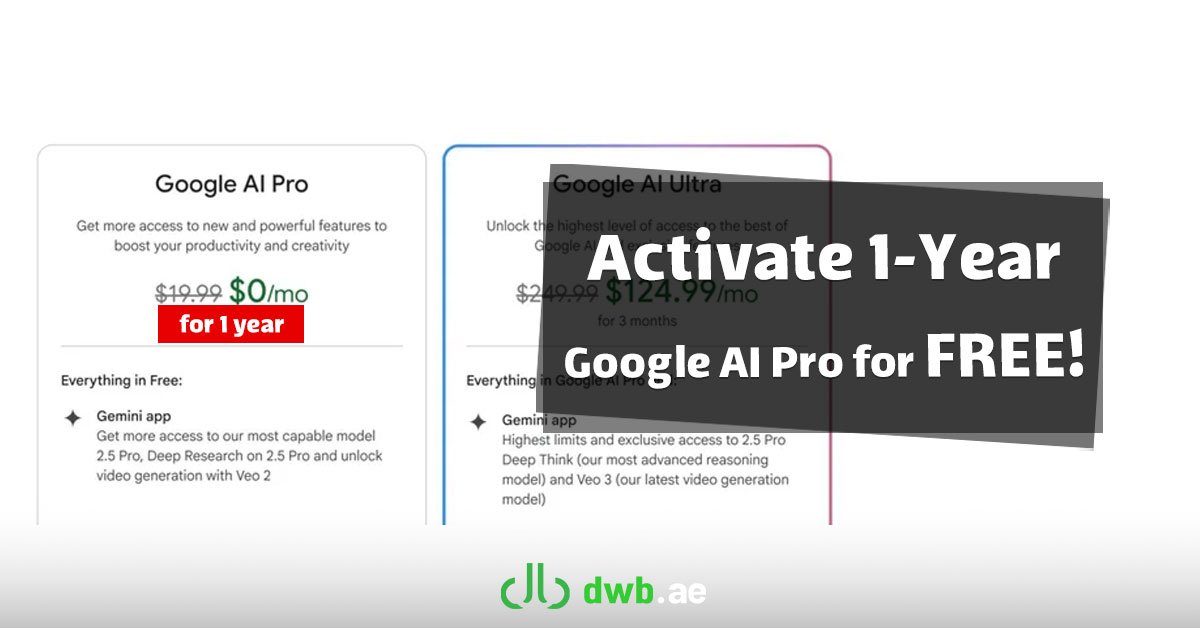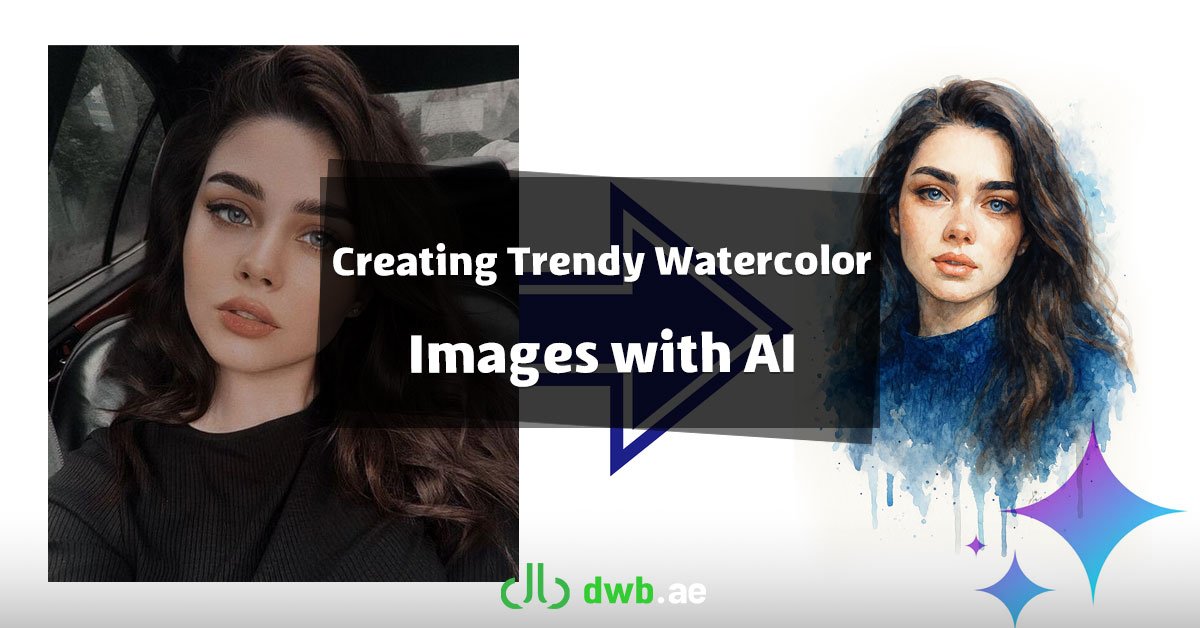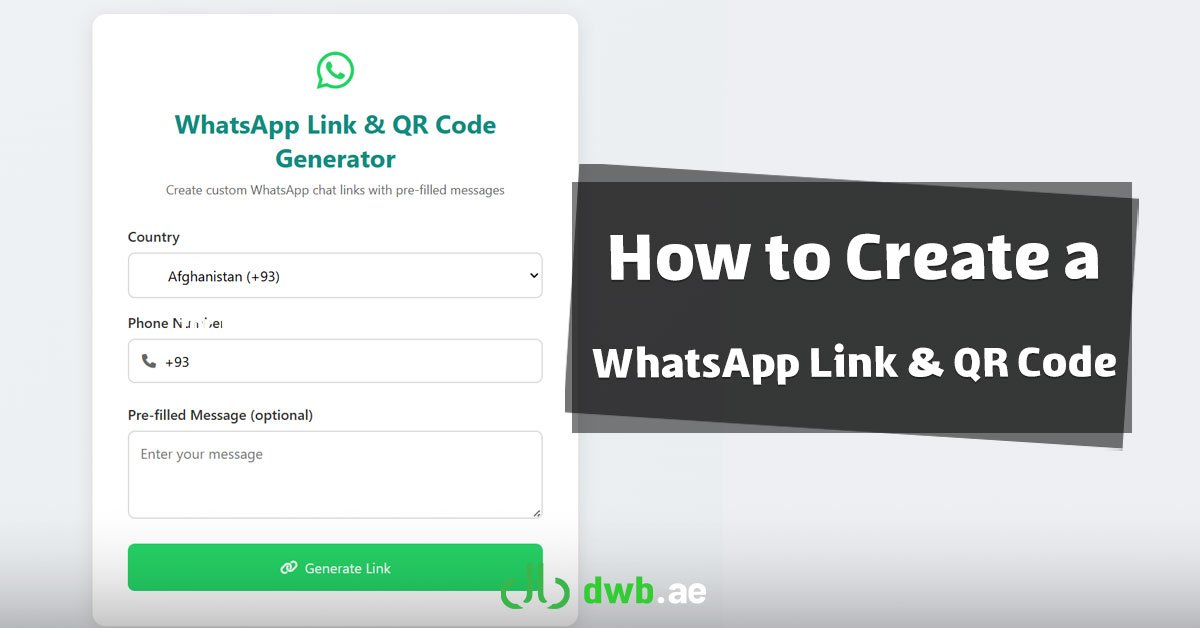Your Instagram username is your unique identifier on the platform. It appears at the top of your profile, in your Instagram URL, and whenever someone tags you. Choosing the right username is crucial, as it helps people find and recognize you easily.
Changing your Instagram username comes with some limitations. You can update it once every 14 days, provided that your desired username isn’t already taken.
Display Name vs. Username on Instagram
Before proceeding, it’s important to understand the difference between your Display Name and Username on Instagram.
- Display Name: This is your personal or business name. It has minimal restrictions, can be changed frequently, and doesn’t need to be unique.
- Username: Also known as your Instagram handle, this is what appears at the top of your profile and in your Instagram URL. People use it to tag or mention you with “@”. It must be unique and follows Instagram’s username rules.
Instagram Username Rules
- Must be unique to your account.
- Can have up to 30 characters.
- Only letters, numbers, periods, and underscores are allowed (no spaces or special characters like & or #).
- Changing your username frequently may confuse your followers.
- The font is fixed; you can’t add any fancy styling.
How to Change Your Instagram Username via the Mobile App
Since Instagram is primarily a mobile-based platform, here’s how to change your username using the app:
- Open the Instagram app on your smartphone and log in.
- Tap on your profile picture in the bottom-right corner.
- Under your bio, tap Edit Profile.
- Enter your new username in the Username field.
- Tap the checkmark (✔) in the top-right corner. If you’re on an iPhone, tap Done.
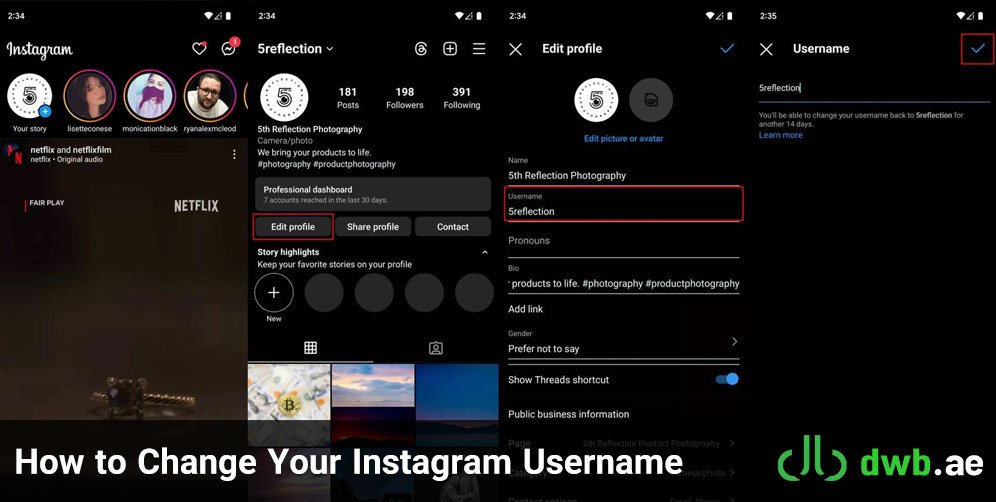
Issues When Changing Your Username
If Instagram isn’t letting you change your username, here are some common reasons:
- Username is taken: If someone else has already claimed it, you’ll need to try a different variation.
- Recent username change: You can only change it once every 14 days.
- App caching issue: Sometimes, the app doesn’t update instantly, but your username is changed for others. This usually resolves within a few hours.
- Solution: Restart your phone or, if the issue persists, reinstall the Instagram app.
What Happens After Changing Your Username?
- Your new username is immediately active across Instagram.
- Your old username becomes available for others to claim.
- If someone takes your old username, you won’t be able to get it back.
Final Thoughts
By following these simple steps, you can update your Instagram username in under a minute and establish a fresh identity on the platform.
If you need a professional website, app development, or SEO services, DWB.ae (Dubai Web Design) is here to help you build your online presence effectively.