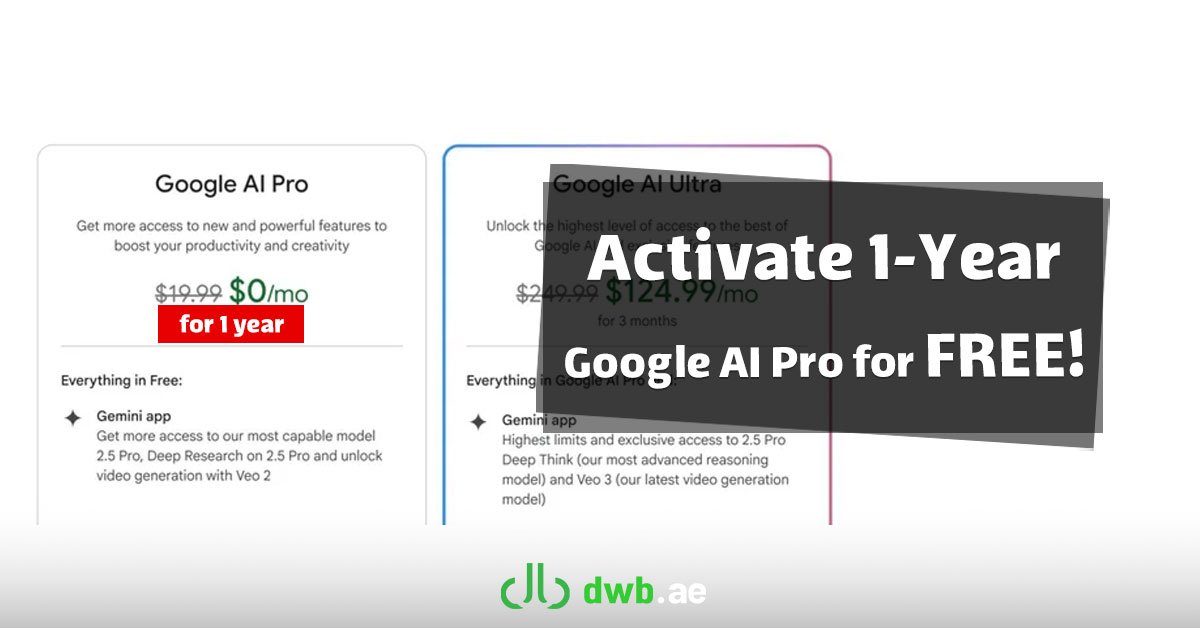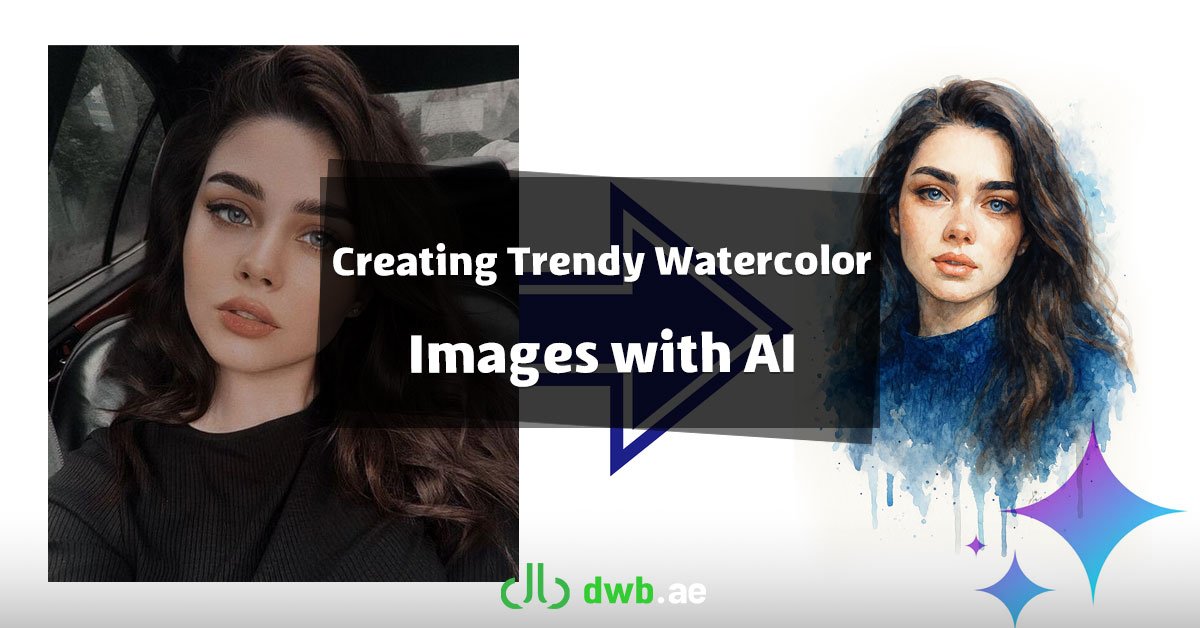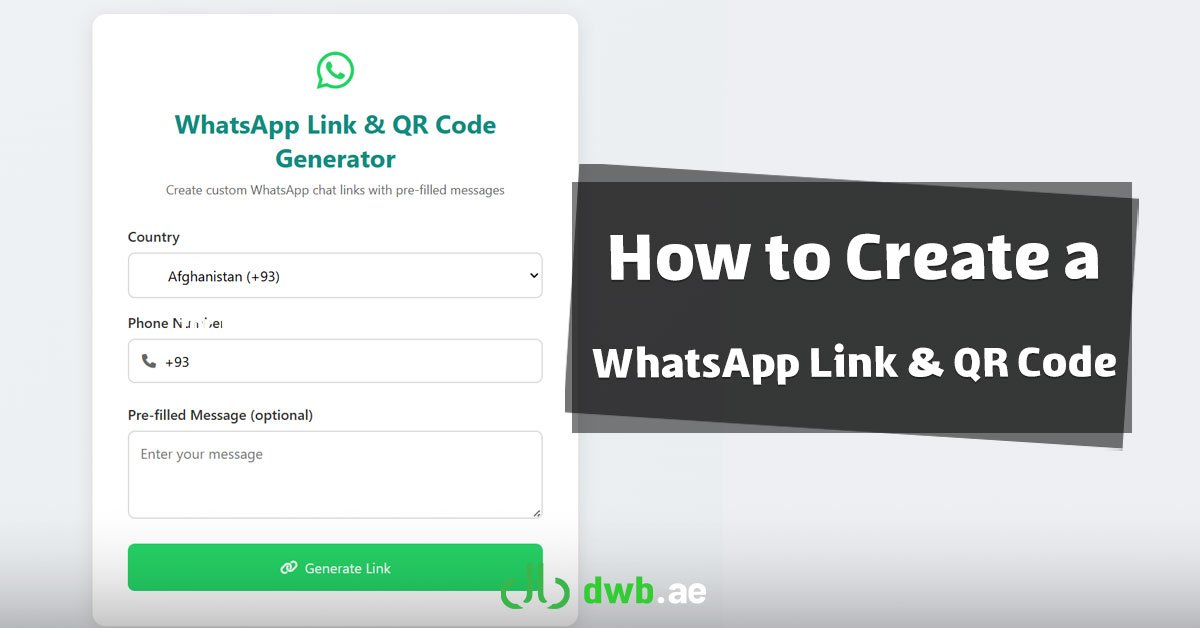If you have a WordPress website and want to earn money online, Google AdSense can be a great way to get started. AdSense allows you to place ads on your website, and you earn money whenever a visitor views or clicks on those ads. Whether you’re running your own blog or building websites professionally through platforms like DWB.ae (Dubai Web Design), understanding how AdSense works is a valuable skill. This guide will walk you through everything you need to know in a simple, step-by-step manner.
Step-by-Step Tutorial: Google AdSense for WordPress Beginners
Step 1: Create a WordPress Website
Before you can earn money with Google AdSense, you need a website. WordPress is a popular and user-friendly platform that allows anyone to build a website without knowing how to code.
To get started:
- Choose a domain name (for example, www.mywebsite.com).
- Buy a hosting plan from a reliable hosting provider.
- Install WordPress (most hosts offer one-click installation).
- Choose a theme and customize the appearance of your website.
Do you need a complete website? Order Web Design!
Make sure your website looks professional and is easy to navigate.
Step 2: Create Quality Content
Google AdSense only approves websites that have useful, original, and high-quality content. Your content should provide value to your readers. This can include blog posts, guides, tutorials, reviews, or news articles.
Follow these tips:
- Write at least 15–20 original articles before applying to AdSense.
- Avoid copying content from other websites.
- Focus on one topic or niche (e.g., travel, technology, health).
- Make sure your content is written clearly and without grammar mistakes.
Step 3: Set Up Important Pages
To be approved by Google AdSense, your website needs to have some essential pages. These show that your website is trustworthy and meets basic requirements.
Make sure your website includes:
- About Us: Introduce yourself and explain what your website is about.
- Contact Us: Give visitors a way to contact you (e.g., via form or email).
- Privacy Policy: Inform users how you collect and use their data.
- Terms and Conditions (optional but recommended).
You can easily create these pages in WordPress by going to “Pages” > “Add New.”
Step 4: Get Traffic to Your Website
Google AdSense works best when you have visitors coming to your site. The more traffic you get, the more chances you have of earning money through ads.
Some ways to get traffic include:
- Sharing your content on social media platforms.
- Writing articles that rank well in Google (SEO).
- Participating in forums or online communities.
- Guest posting on other blogs in your niche.
Be patient. It may take a few weeks or months to get consistent traffic.
Step 5: Apply for a Google AdSense Account
Once your website is ready with content, important pages, and some traffic, you can apply for a Google AdSense account.
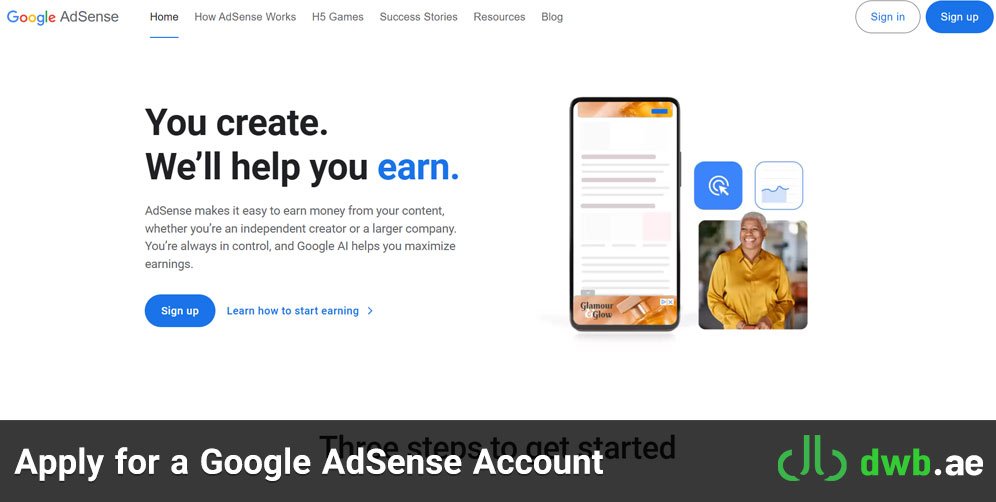
Here’s how:
- Go to https://www.google.com/adsense
- Click “Sign Up”
- Sign in with your Google account.
- Enter your website URL and follow the instructions.
- Submit your application.
Google will review your site and email you once your account is approved. This can take a few days or longer.
Step 6: Connect AdSense With Your WordPress Site
After approval, you need to place AdSense ads on your website.
You can do this in several ways:
Option 1: Use a Plugin
Use a WordPress plugin like “Site Kit by Google” or “Ad Inserter.” These plugins make it easy to connect your AdSense account and display ads without any coding.
Option 2: Add Code Manually
You can also add the ad code manually. Copy the code from your AdSense dashboard and paste it into your WordPress theme (for example, in the header, sidebar, or within your posts).
Tip: Start with automatic ads. Google will place ads where they perform best.
Step 7: Monitor Your Performance
Once ads are live, you can track your earnings through your AdSense dashboard. It will show how many views and clicks your ads received and how much money you made.
Here are some key metrics to watch:
- Page Views: How many people visit your site.
- Click-Through Rate (CTR): The percentage of visitors who click on ads.
- Cost Per Click (CPC): How much you earn per ad click.
- Revenue: Your total earnings.
Try to improve your content and increase traffic to earn more.
Step 8: Follow Google’s Policies
To keep your AdSense account safe and active, follow Google’s policies. If you break the rules, your account may be suspended or banned.
Important rules include:
- Don’t click on your own ads.
- Don’t ask others to click on ads.
- Don’t place ads on adult or copyrighted content.
- Don’t use misleading layouts that trick users into clicking.
Stay honest, and focus on providing value to your visitors.
Step 9: Receive Your Payment
Google AdSense pays you when your earnings reach the payment threshold (usually $100).
Make sure to:
- Enter your payment details in your AdSense account.
- Verify your identity and address (Google will mail you a PIN).
- Choose your preferred payment method (bank transfer is common).
Google pays monthly, usually between the 21st and 26th of each month.
Conclusion
Earning money through Google AdSense with a WordPress website is possible if you take the right steps. Start by creating a quality website, publish valuable content, apply for AdSense, and follow the rules. With time, patience, and consistency, you can build a steady stream of income. It’s not a get-rich-quick method, but it’s a real way to make money online. Keep learning, stay focused, and keep improving your site.
Frequently Asked Questions (FAQ) About Google AdSense and WordPress
1. How much money can I earn with Google AdSense on my WordPress site?
There’s no fixed amount. Your earnings depend on factors like website traffic, content niche, click-through rate (CTR), and cost per click (CPC). Some sites earn a few dollars per month, while high-traffic websites can earn hundreds or even thousands of dollars monthly.
2. Do I need a lot of traffic to start earning?
Yes, traffic plays a big role in your earnings. The more visitors you have, the more ad impressions and clicks you’ll get. Even with 100–500 daily visitors, you can start earning, but the income will grow significantly with higher traffic.
3. Is Google AdSense free to use?
Yes, Google AdSense is completely free. You don’t pay anything to join or use the platform.
4. Can I use AdSense on any type of WordPress website?
You can use AdSense on most types of websites as long as they follow Google’s policies. However, websites with adult content, copyrighted material, or harmful content are not allowed.
5. How long does it take to get approved by AdSense?
It usually takes a few days to a few weeks. Google reviews your site for content quality, compliance with policies, and overall usability before approving your account.
6. Why was my AdSense application rejected?
Common reasons include insufficient content, low-quality content, site under construction, lack of required pages (like About, Privacy Policy), or policy violations. Make sure your site is complete and clean before applying.
7. How and when do I get paid?
Google pays monthly via bank transfer once your earnings reach the minimum threshold of $100. Payments are typically issued between the 21st and 26th of each month.
8. Do I need to pay taxes on my AdSense earnings?
Yes, AdSense income is considered taxable in most countries. It’s your responsibility to report it to your local tax authorities according to your country’s tax laws.
9. Can I use AdSense on a free WordPress.com website?
Not directly. Google AdSense only works with self-hosted WordPress sites (WordPress.org). If you’re using WordPress.com, you’ll need to upgrade to a paid plan that allows third-party ad networks or move your site to a self-hosted WordPress setup.