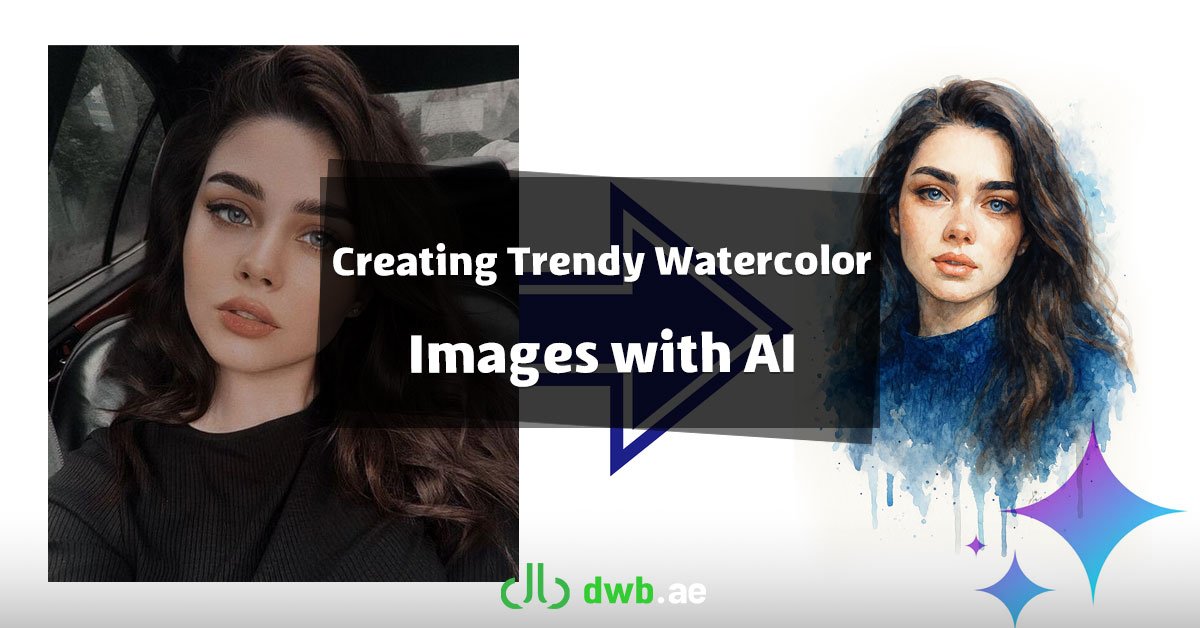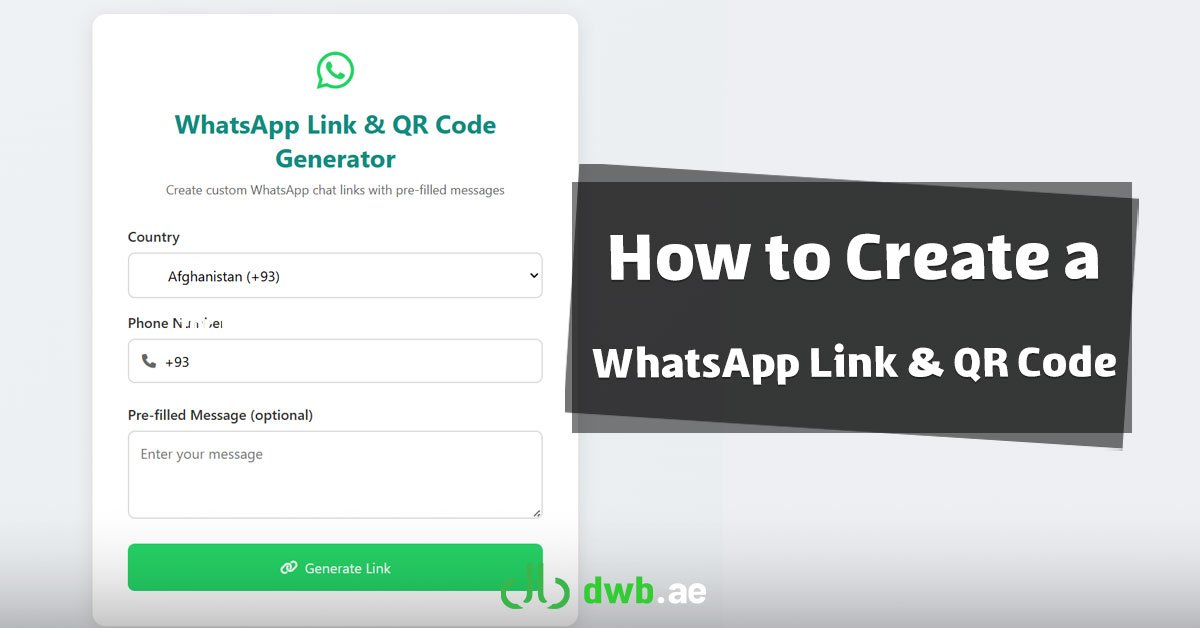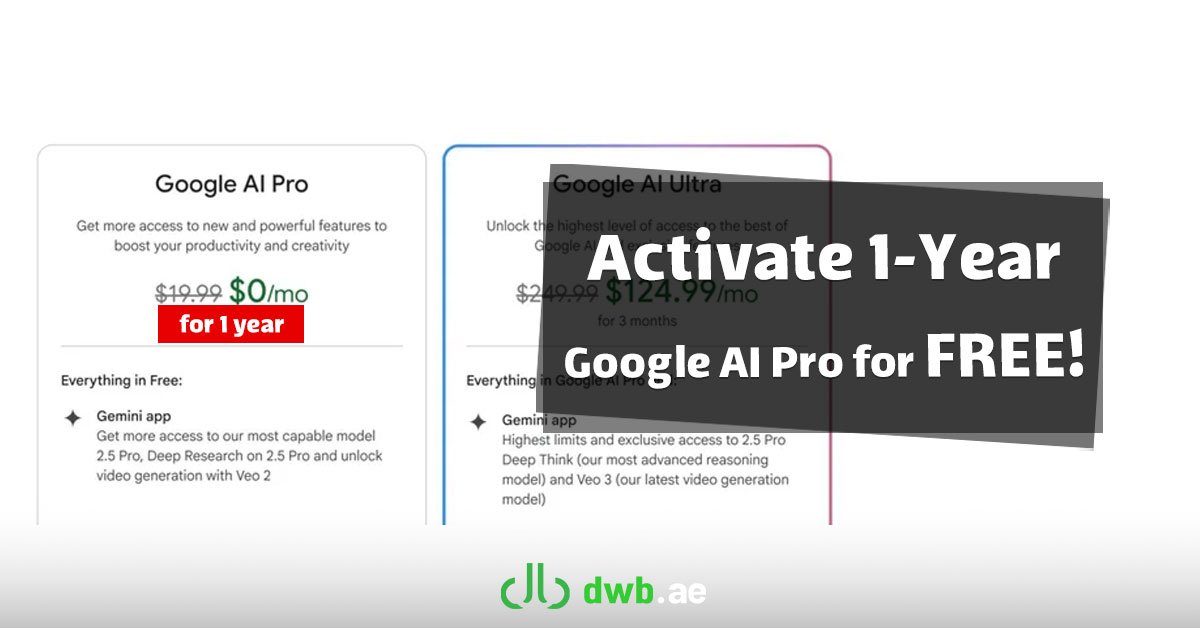ElevenLabs has recently unveiled its newest AI-powered voice generation model, Eleven v3. This latest release marks a significant leap forward from previous versions, offering enhanced capabilities for content creators, developers, and everyday users. The output quality and precision in voice control have reached new heights.
In this article by DWB.ae (a web and app design company), we explore the key features of this innovative model.
Key Features of Eleven v3
Emotional Control Using Audio Tags
One of the standout features of Eleven v3 is its ability to interpret text-based audio tags that add emotion and tone to the speech. By inserting tags like [sarcastic], [excited], [crying], or [whispers] into the text, users can precisely control the emotional quality of the voice. This creates a more dynamic and human-like experience.
Example:
[whispers] I never knew it could be this way, but I'm glad we're here.
Multi-Speaker Support
Eleven v3 fully supports multi-speaker conversations with no limit on the number of speakers. Users can assign different voices from their voice library to various parts of the dialogue, making it ideal for simulating complex and natural conversations.
Dual Output Per Request
Each voice generation request automatically produces two different audio versions, giving users the flexibility to choose the output that best matches their project needs.
Access for Free Plan Users
A key advantage of Eleven v3 is that all advanced features are available to free plan users. New users receive 10,000 free credits to explore the full capabilities of the model.
Language Support
Eleven v3 supports a wide range of languages, including English, Arabic, German, French, Spanish, Japanese, Mandarin Chinese, Persian and many more.
Website URL: elevenlabs.io/v3
How to Use Advanced Features
1. Using Audio Tags
The model supports a wide array of audio tags, generally grouped into three categories:
- Emotional and Performance Tags
These help shape tone and emotional delivery.
Examples:[laughs],[sighs],[curious],[mischievously] - Sound Effect Tags
These are used to insert environmental or non-verbal audio reactions.
Examples:[gunshot],[applause],[swallows],[gulps] - Special and Experimental Tags
Suitable for unique or creative scenarios.
Examples:[sings],[strong French accent]
2. The Role of Punctuation
Punctuation plays a crucial role in determining rhythm and tone:
- Ellipsis (…) creates longer, more meaningful pauses.
- Capital letters emphasize words and add energy to delivery.
- Standard punctuation maintains a smooth and natural flow.
Example:
It was a VERY long day [sigh] … nobody listens anymore.
3. Choosing the Right Base Voice
Selecting the appropriate base voice is essential for optimal results. For instance, a naturally calm voice is not ideal for shouting, and vice versa. Always choose a voice that matches the tone and emotion you wish to convey.
Final Thoughts
In summary, Eleven v3 represents a major step toward more natural and flexible AI-generated voices. It not only brings advanced technical features but also opens the door to creativity, helping content creators produce emotionally rich and realistic voice outputs. If you’re looking to create lifelike, expressive, and dynamic audio content, this model is well worth exploring.