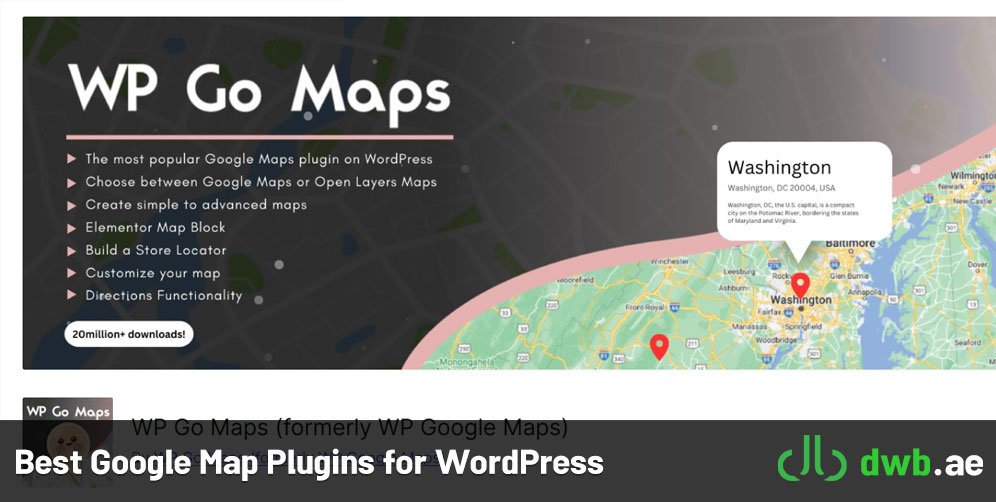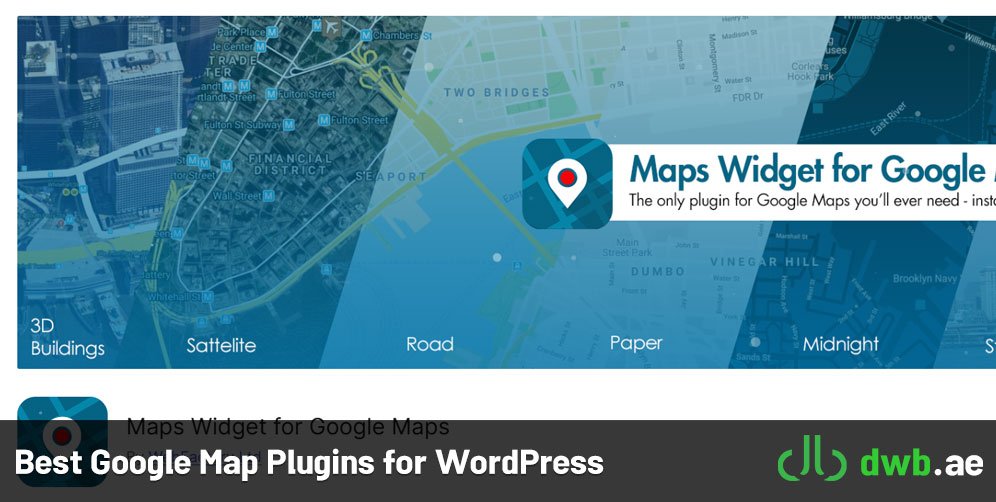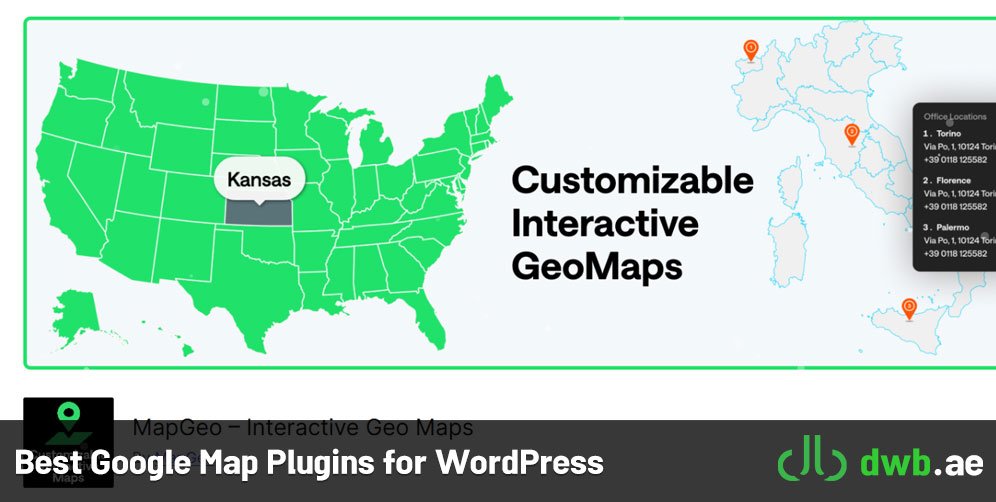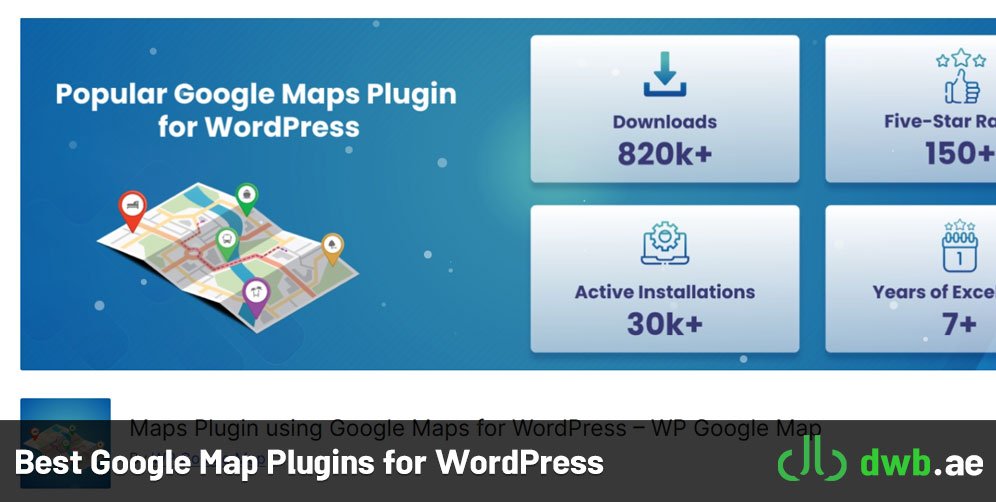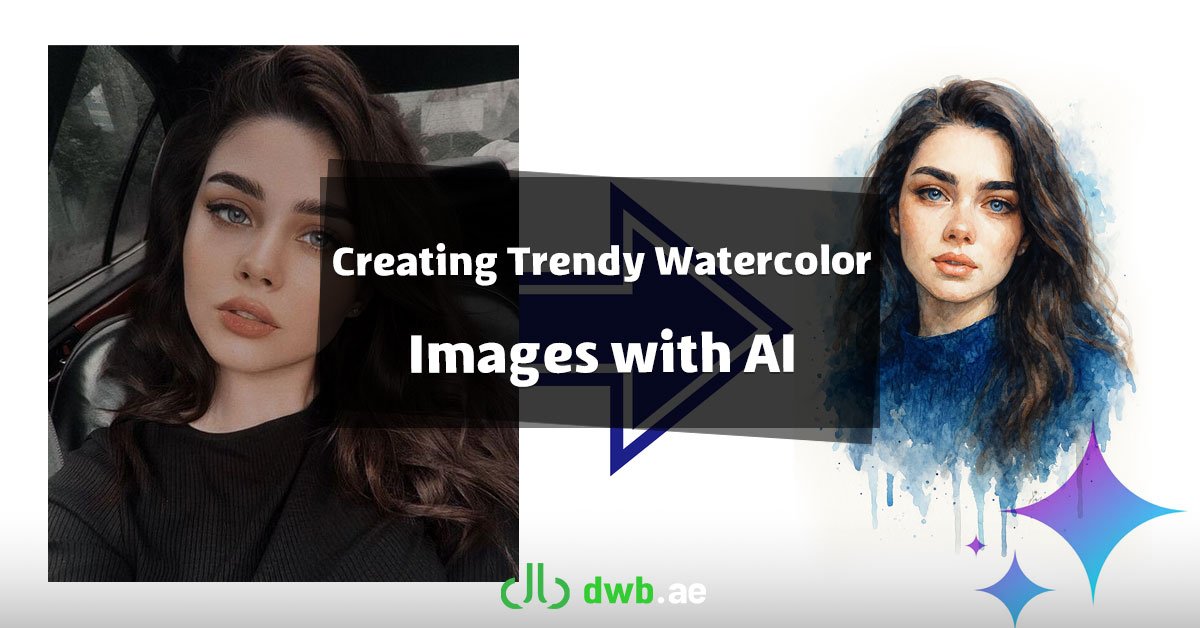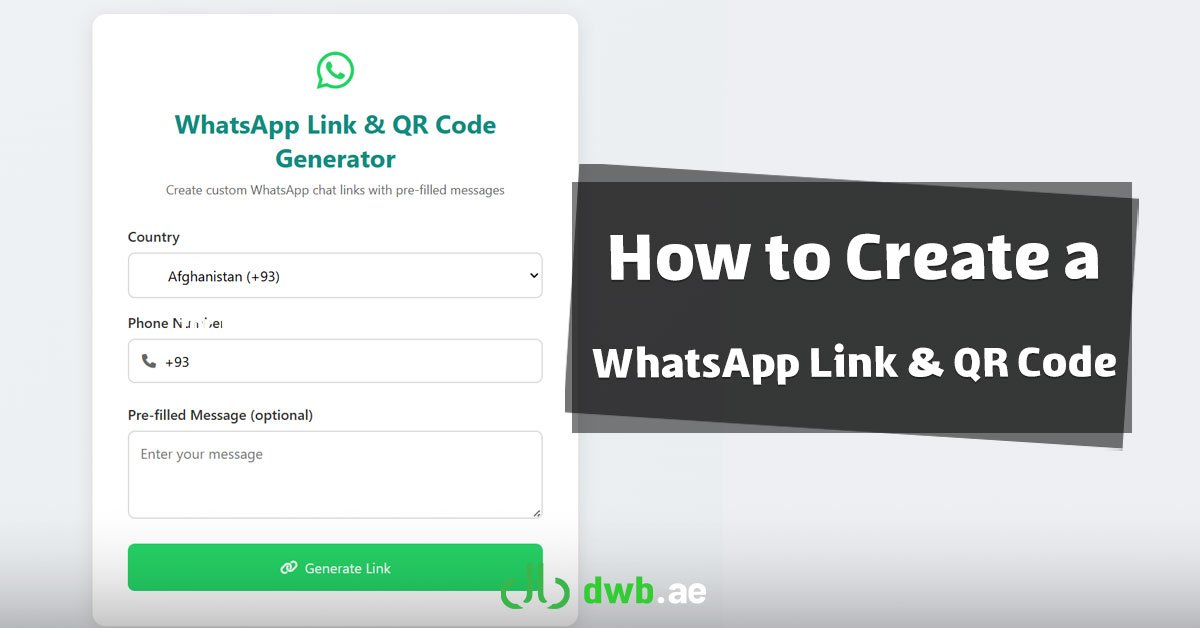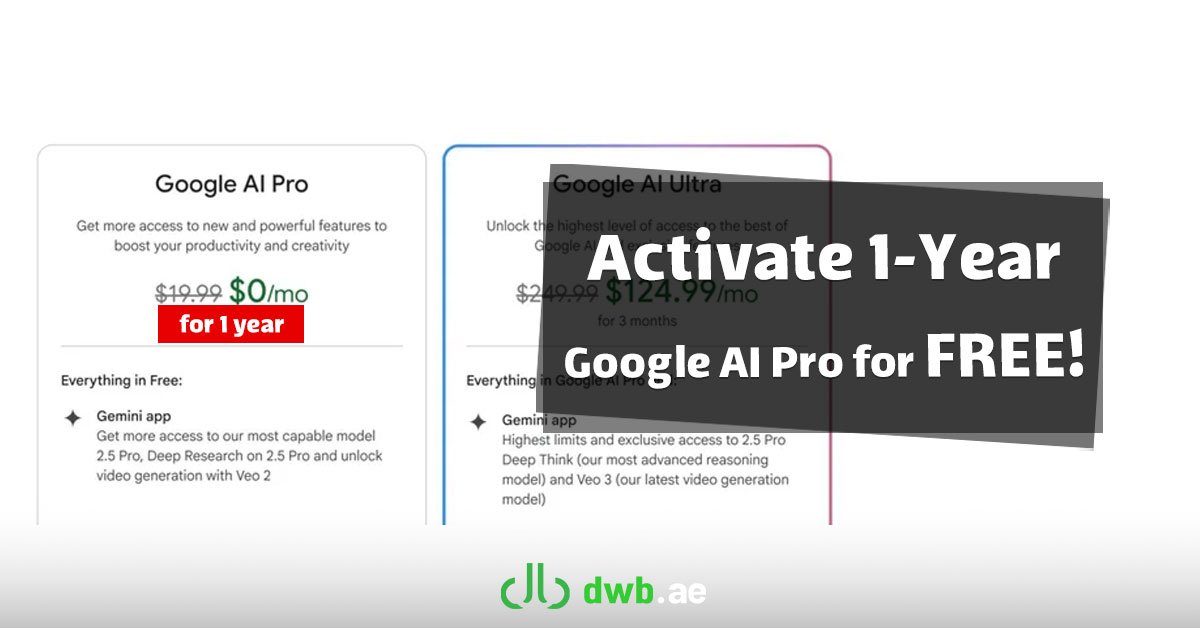Adding Google Maps to your WordPress site is an essential feature for businesses and individuals who want to provide users with location-based information. Whether you’re running a store, a service-oriented business, or even a travel blog, integrating a dynamic map can improve navigation, enhance user experience, and establish credibility. With countless plugins available, finding the right one for your specific needs can be challenging.
This article explores the 11 best Google Map plugins for WordPress, helping you choose the perfect solution to showcase your locations effectively.
At DWB.ae (Dubai Web Design), we specialize in creating highly functional and visually appealing websites tailored to our clients’ needs. Based in Dubai, our expertise spans across various industries, from e-commerce and corporate websites to real estate and travel platforms. If you’re looking for custom web design or seamless integrations like Google Maps, DWB is here to help you bring your vision to life.
Let’s dive into the top Google Map plugins for WordPress to enhance your site’s functionality and user engagement.
Best Google Map Plugins for WordPress
1. WP Go Maps (WP Google Maps)
WP Go Maps plugin for WordPress allows you to effortlessly embed Google Maps directly into your WordPress website without the need for a Google Maps API key. Simply input the latitude and longitude coordinates of your desired location, and a marker will be automatically placed on the map. You can even customize the marker with a unique title.
With the seamless integration of the new block editor, adding maps to your content is now easier than ever. This plugin offers both the traditional shortcode method and the convenient block editor option, giving you flexibility in how you choose to implement maps on your website.
Key Features:
– 100% responsive maps.
– No need for an API key.
– Customizable location markers with titles.
– Easy to use interface in the WordPress admin dashboard.
– Supports custom width and height for the map.
– New: Block Editor support for easier map insertion.
Whether you need a simple contact page map or a detailed store locator, WP Google Maps has you covered.
2. Maps Widget for Google Maps
Tired of slow and buggy Google Maps plugins that require hours of setup? Maps Widget for Google Maps lets you create stunning maps with thumbnails and lightboxes in minutes!
No fuss, just Google Maps – because we know you’re busy. Join over 100,000 satisfied users who have already switched to this efficient solution. If you’ve transitioned to the Gutenberg editor, be sure to check out our free Google Maps Gutenberg Block plugin.
Experience blazing-fast loading speeds. Maps Widget for Google Maps utilizes the Google Maps Static Maps API, loading the entire map in a single request, compared to the 20+ requests required by other plugins. This ensures your website loads as quickly as possible.
Key Features:
- lightbox size – map width & map height (auto-adjusted on smaller screens) or fullscreen map in PRO
- map mode – place + in PRO: directions, search, view & google street view
- map type – road & satellite
- map color scheme – 15 map styles & any custom google map style in PRO
- pins clustering – PRO feature
- map zoom level
- lightbox skin – light, dark + 20 extra in PRO
- lightbox features – close on overlay click, close on esc key, close button & show map title
- map language
- header text
- footer text
Shortcode
- by using the [gmw id=”#”] shortcode you can display the google map in any page, post, or custom post type (PRO feature)
Multiple Pins
- full clustering and filtering support for pins on Google maps
- you can add unlimited pins with custom markers and descriptions to thumbnail and interactive Google maps (PRO feature)
- every map pin has the following options: show on the map thumbnail and/or interactive map, set custom map pin image, set on-click behavior: open custom description bubble, open URL in new/same tab or do nothing
This plugin is perfect for websites with limited bandwidth or speed concerns.
3. MapPress Maps for WordPress
Effortlessly add an unlimited number of beautiful and interactive Google Maps and Leaflet maps to your WordPress website. Create maps and markers with ease using the intuitive Gutenberg blocks or the classic editor. Our user-friendly popup map editor simplifies the process of creating and editing your maps.
Key Features:
Unlimited maps and markers
Leaflet maps, no API key needed
Google maps
Gutenberg editor map blocks
Classic editor suport
Add maps to any post, page or custom post type
Styled maps
Marker clustering
Responsive maps
Size maps by pixels, %, or viewport
Popups with custom text, photos, images, and links
Google overlays for traffic, bicycling and transit
Directions from Google Maps
Geocoders from Google, Nominatim, and Mapbox
KML map overlays
Draw polygons, circles, and lines
Generate maps using PHP
WPML compatible
MultiSite compatible
4. Easy Google Maps
Effortlessly display Google Maps on your WordPress website with the Easy Google Maps plugin. Add interactive map markers enriched with any media: videos, images, links, or detailed text descriptions.
Flexible Integration Options:
- Shortcode: Easily insert Google Maps into your content using shortcodes.
- Popup: Display maps in attractive popups for an engaging user experience.
- Widget: Conveniently add Google Maps to your sidebar or other widget areas.
Ideal for a Wide Range of Applications:
- Contact Pages: Enhance your contact page with interactive maps showing your business location.
- Route Planning: Assist visitors with route planning by displaying maps with clear directions.
- Real Estate: Showcase property locations with interactive maps and detailed information.
- Delivery Areas: Clearly define your delivery zones using interactive maps.
- And much more!
5. Advanced Google Maps Plugin for WordPress
WP Maps Pro is the premier Google Maps plugin for WordPress, offering unparalleled control and flexibility. Easily display multiple locations, maps, posts, custom post types, categories, and listings on your website using intuitive and easy-to-use filters.
Ideal for a Wide Range of Websites:
Whether you’re powering a real estate website, a restaurant directory, or a store locator, WP Maps Pro simplifies the integration of Google Maps into your WordPress site.
Key Features:
- Display posts, pages, and custom post types on Google Maps with full control using an in-built meta box.
- Seamlessly integrate custom fields and Advanced Custom Fields (ACF) with your maps.
- Show customized listings below the map, complete with fast and flexible search options for an enhanced user experience.
- Filter locations by categories, custom fields, and taxonomies for easy navigation.
- Import unlimited location data from CSV files and export them for bulk editing or use on other websites.
- Draw shapes like circles, polygons, and rectangles with custom colors and strokes to highlight areas on the map.
- Provide users with directions, multiple routes, and nearby amenities around their location.
- Cluster markers for better organization when you have many locations, ensuring smooth map performance.
- Show KML/KMZ files, street views, and GEO JSON data for a richer map experience.
- Create custom map styles and integrate Snazzy Maps skins to match your branding.
- Responsive maps that look great on any device, with full SEO optimization for better search engine visibility.
- Control zoom, scroll, and map elements to create a fully customizable experience for your users.
- Set up advanced filters, including URL parameters, to give users complete control over map search results.
- Use custom HTML to design infowindow skins, create marker categories, and apply unique marker icons.
- Fully compatible with popular page builders like Elementor, Divi, Beaver Builder, and Visual Composer.
- Multisite-enabled and fully extensible to fit custom requirements for any website or business.
6. Progress Map WordPress Plugin
If your website features location-based listings such as hotels, real estate, restaurants, jobs, stores, or any other type of listing with a physical address, Progress Map offers a seamless solution for displaying these locations on Google Maps.
Effortless Location Navigation:
- Interactive Map: Visually showcase your listings with interactive markers on Google Maps.
- User-Friendly Carousel: Easily navigate through your listings using a visually appealing carousel. The carousel is intelligently linked to the map, seamlessly highlighting the selected location.
Simple and Flexible Integration:
- Effortless Location Input: Add location coordinates directly within the “Add new post” page for quick and easy integration.
- Compatibility with Custom Post Types: Works seamlessly with both default and custom post types, offering unlimited flexibility for your website.
Packed with Powerful Features:
- Comprehensive Admin Panel: Manage all aspects of your location listings directly within a user-friendly admin panel.
- Competitive Pricing: Enjoy a competitive price point without compromising on features or functionality.
7. MapGeo – Interactive Geo Maps
Effortlessly create interactive maps with regions and color-coded markers using our intuitive plugin. Choose from a vast library of over 250 high-quality vector maps, including:
- World Maps: World map with and without Antarctica, world map divided by continents (various options).
- Continental Maps: Detailed maps of Africa, Asia, Caribbean, Central America, Europe, Latin America, Middle East, North America, Oceania, and South America.
- Country Maps: Comprehensive maps for most countries worldwide, including the USA, Germany, France, UK, Netherlands, Spain, Australia, Italy, Poland, South Africa, Brazil, India, Japan, and many more.
- Regional Maps: Explore regional variations within countries, such as France divided by regions or departments, and Portugal divided by districts or municipalities.
Create Your First Map in Minutes!
Use these interactive maps to:
- Visualize travel experiences: Display your visited countries or plan your next adventure.
- Showcase business locations: Map out your office locations, project sites, or representatives.
- Present data visually: Create engaging data visualizations and statistics maps.
- And much more!
Powerful Features:
- Unlimited Maps: Create as many maps as you need for your website.
- Responsive Design: Ensure your maps look great on all devices (desktops, tablets, and mobile).
- Color Customization: Color countries and regions to highlight specific areas.
- Interactive Markers: Add round markers with customizable colors.
- Hover Effects: Customize hover effects for regions and markers.
- Click Actions: Define custom actions, such as opening a new window, upon clicking a region or marker.
- Map Projections: Choose from various map projections, including Mercator, Miller, NaturalEarth1, and more.
- Region Selection: Select and display only the regions you want to feature.
- Region Exclusion: Exclude specific regions from your map display.
- HTML Tooltips: Display informative HTML tooltips on hover for enhanced user engagement.
- Intuitive Controls: Easily zoom and pan through your maps.
8. Leaflet Maps Marker
Please note: As of January 2020, the free version of the Maps Marker plugin will no longer receive new features or bug fixes. However, it will still be usable and occasional security updates will be provided. We recommend upgrading to Maps Marker Pro for a more feature-rich and continually updated experience. Learn more in our forum post and FAQ: https://www.mapsmarker.com/news/leaflet-maps-marker-retirement
Key Features:
- Effortlessly Display Locations and Directions: Showcase locations and directions directly on your WordPress website.
- Organized Marker Management: Create a clean and organized map display with custom icons and layers.
- Unmatched Security and Ethics: Experience the highest security standards and a development team guided by strong moral principles.
9. WP Maps
This plugin empowers users to create stunning, modern, and fully responsive Google Maps within their WordPress websites. Easily display multiple locations with custom marker icons, assign markers to categories, and customize infowindow messages with images and more.
Key Features:
- Effortless Map Creation: Create multiple Google Maps with unique configurations, including different marker icons, categories, and assigned locations.
- Enhanced User Experience: Enable users to filter locations by category on the frontend for improved navigation.
- GDPR Compliance: Seamlessly integrates with major WordPress GDPR plugins, including Complianz, GDPR Cookie Compliance, CookieYes, and iubenda, ensuring compliance with data privacy regulations.
- Easy Integration: Effortlessly add beautifully designed custom Google Maps to any page, post, or widget using generated shortcodes with just a few clicks.
10. Maps Plugin using Google Maps for WordPress
WP Google Map is a highly regarded plugin for seamlessly integrating custom Google Maps into WordPress websites. This versatile plugin offers a user-friendly interface and extensive customization options.
Key Features of the WP Google Map Plugin – Lite Version (FREE):
- Intuitive Interface: Easy to use and navigate for users of all skill levels.
- Enhanced User Experience: Supports multiple languages and regional areas for a localized experience.
- Extensive Customization: Tailor maps to your specific needs with a wide range of customization options.
- Convenient Integration: Easily insert maps using the convenient WP Google Map button in the Classic Editor.
- Enhanced Location Accuracy: Automatically identify Google Map locations with user consent for improved accuracy.
- Seamless Compatibility: Tested for compatibility with other popular WordPress plugins.
- Intuitive Map Controls:
- Adjust zoom levels from 1 to 22 for optimal viewing.
- Easily add a map widget to your sidebar or other widget areas.
- Drag and drop markers directly on the map to pinpoint locations.
- Change latitude, longitude, and address by simply dragging the marker.
- Advanced Features:
- Supports UTF-8 font encoding for global character support.
- Includes Google Map autocomplete for quick and easy location searches.
- Supports multiple languages for a truly international experience.
- Can be used in various locations, including single pages, single posts, sidebars, footers, and more.
- Customize map width and height to perfectly fit your website’s design.
- Enable full-screen map functionality for an immersive viewing experience.
11. Simple Shortcode for Google Maps
Here’s the English rephrased version of the text from a third-person perspective:
WP Google Map: A Simple Yet Powerful Google Maps Plugin for WordPress
Highly regarded by users, WP Google Map is considered the “Best Google Map Shortcode plugin” by many. This user-friendly plugin simplifies the process of embedding Google Maps into WordPress posts and pages. Ideal for contact pages, delivery area maps, and various other applications, WP Google Map offers a straightforward and intuitive solution.
Core Functionality:
- Effortless Integration: Easily embed Google Maps into any WordPress post or page using a simple shortcode.
- Enhanced Performance: The plugin utilizes the WordPress HTTPS API and the Transients API to deliver cached Google Maps, minimizing the impact on website loading speed.
Basic Usage:
- Embed a Map with the [pw_map] Shortcode:
- [pw_map address=”New York City” key=”YOUR API KEY”]
Note: Google now requires an API key for new accounts. Obtain a free API key here.
- Multiple Map Pins: Easily add multiple map pins by separating addresses with a semicolon:
- [pw_map address=”Statue of Liberty National Monument NYC;Empire State Building, New York, NY, USA” key=”YOUR API KEY”]
Conclusion
Choosing the right map plugin for your WordPress site depends on your specific needs, such as customization, integration, or performance. The plugins listed above offer a variety of features suitable for different use cases, from simple contact maps to complex directories. Be sure to explore their demos and documentation to find the best fit for your website.
With the right plugin in place, you can make your site more engaging and user-friendly, helping visitors find locations and information effortlessly.