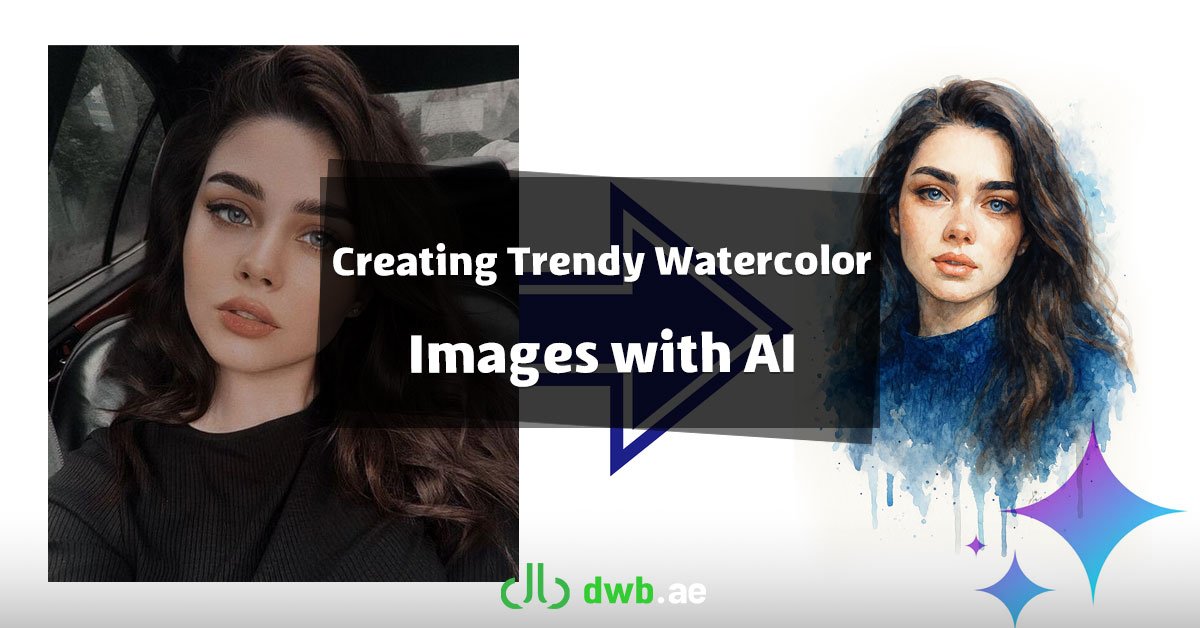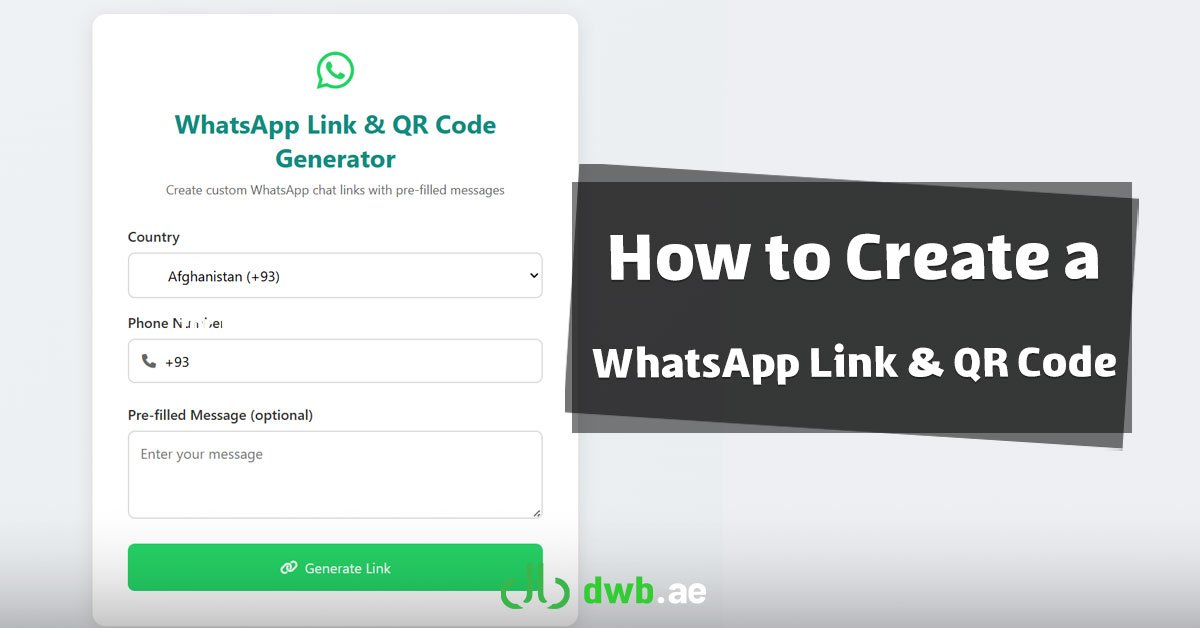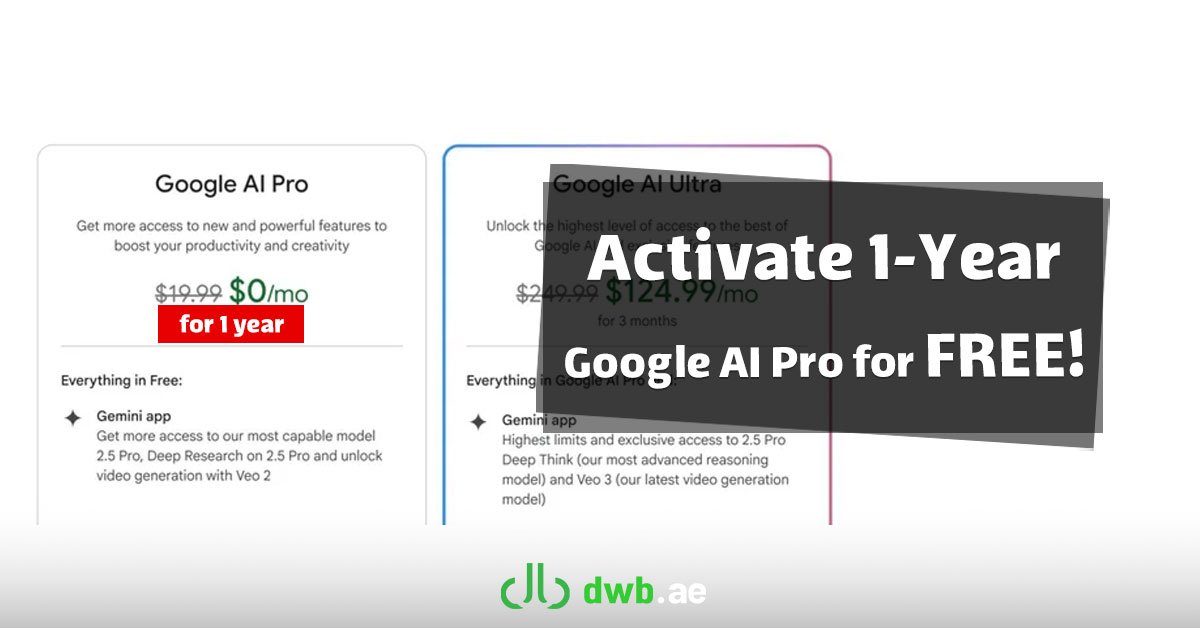In today’s world, where being active on social media is an inseparable part of our digital lives, the look and feel of your Instagram profile plays a key role in capturing the attention of others. The first things a visitor notices when landing on your profile are your profile picture, username, and your bio. That’s why having a bio that’s eye-catching, stylish, and professional can make a powerful first impression.
One of the simplest yet most effective ways to make your Instagram name and bio stand out is by using unique and stylish fonts. Instagram’s default font options are pretty limited, but luckily, there are tools available that let you transform your regular text into creative and attractive styles—making your profile look unique and memorable.
In this guide, we’ll introduce one of the best and easiest tools to help you do just that.
How to Change the Font of Your Instagram Name or Bio
- Click on this link to open the Fancy Text Generator tool.
- In the input box, type the text you want to appear in your Instagram name or bio (in English). For example:
Digital Creator - Instantly, the tool will display dozens of stylish font versions of your text.
- Browse the list and pick the font you like. Then simply click the Copy button next to it.
- Head over to your Instagram profile and tap Edit Profile.
- Paste the copied text into the Name or Bio field.
- Save your changes and enjoy your new, stylish profile look!

Tips for an Eye-Catching Instagram Bio:
- Use emojis that match your vibe or the content you create.
- Keep it short, sweet, and meaningful.
- Mix and match different fonts to add variety and visual appeal.
Font Style Bio Examples:
- ⓓⓘⓖⓘⓣⓐⓛ Ⓒⓡⓔⓐⓣⓞⓡ ✨
- 𝓓𝓻𝓮𝓪𝓶 𝓑𝓲𝓰 | 𝓑𝓮 𝓨𝓸𝓾𝓻𝓼𝓮𝓵𝓯
- 𝙿𝚑𝚘𝚝𝚘𝚐𝚛𝚊𝚙𝚑𝚎𝚛 📸 | 𝙻𝚒𝚟𝚒𝚗𝚐 𝚝𝚑𝚎 𝙼𝚘𝚖𝚎𝚗𝚝
With this simple tool, you can transform your Instagram bio in just a few clicks—and make sure you leave a lasting impression from the very first glance.