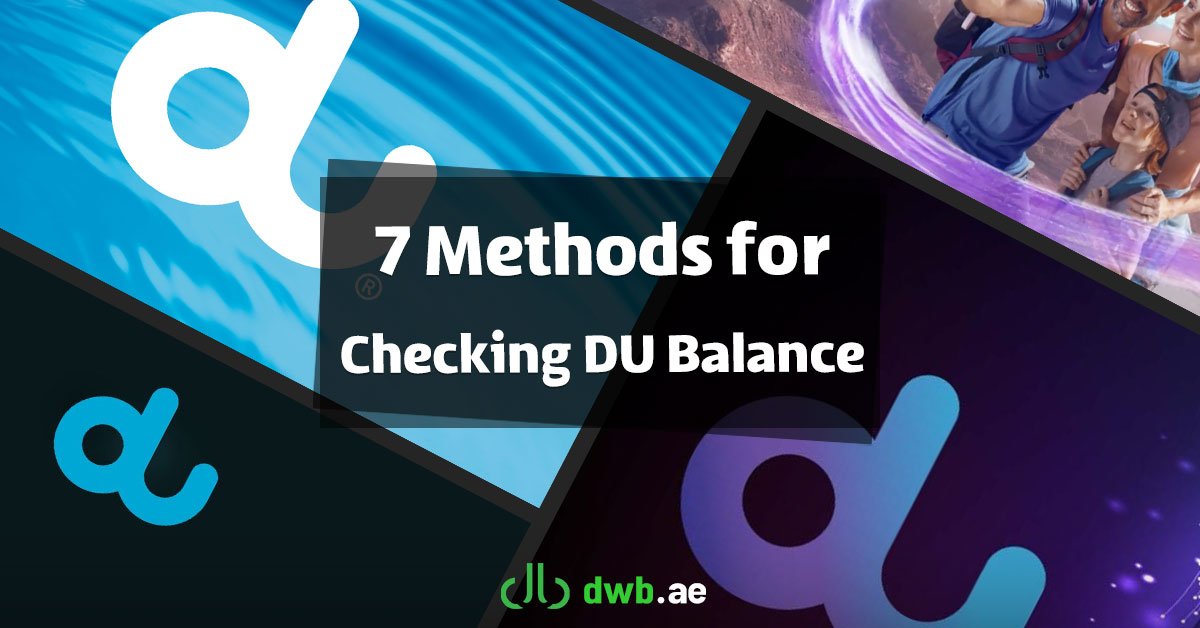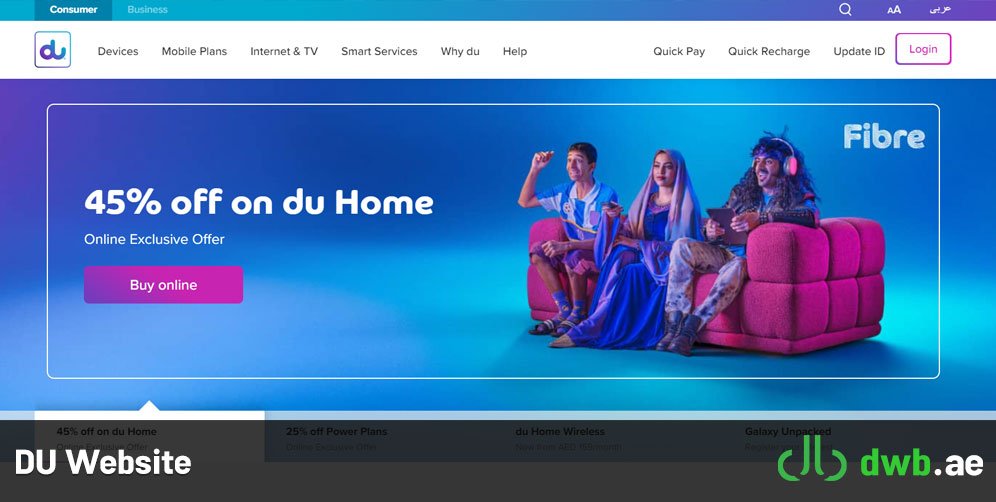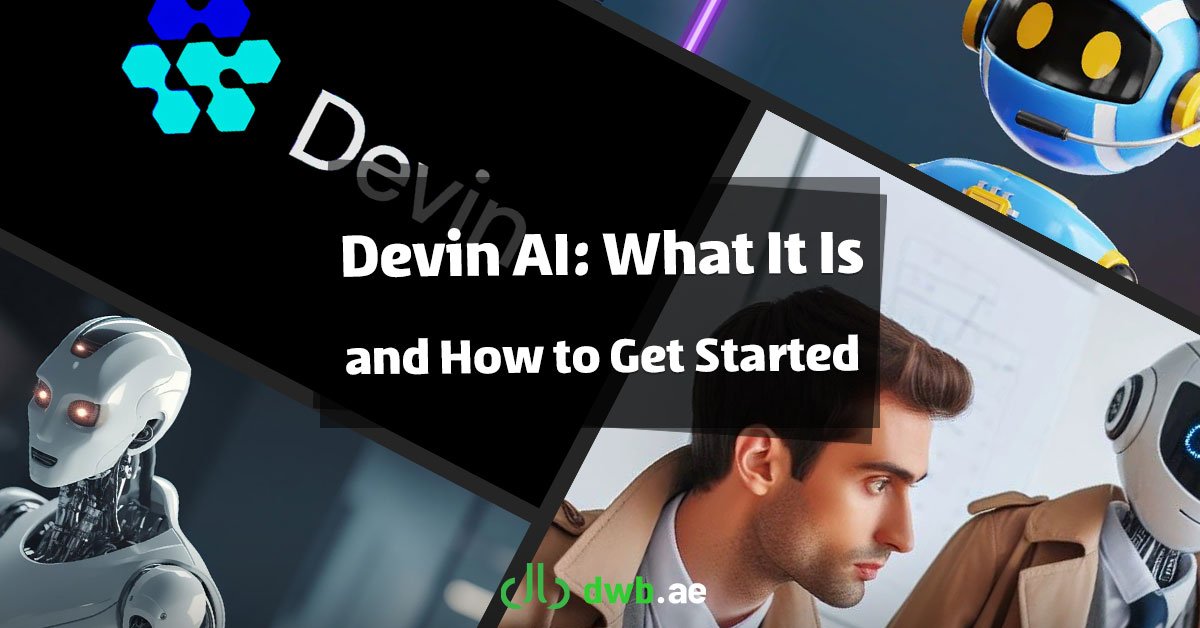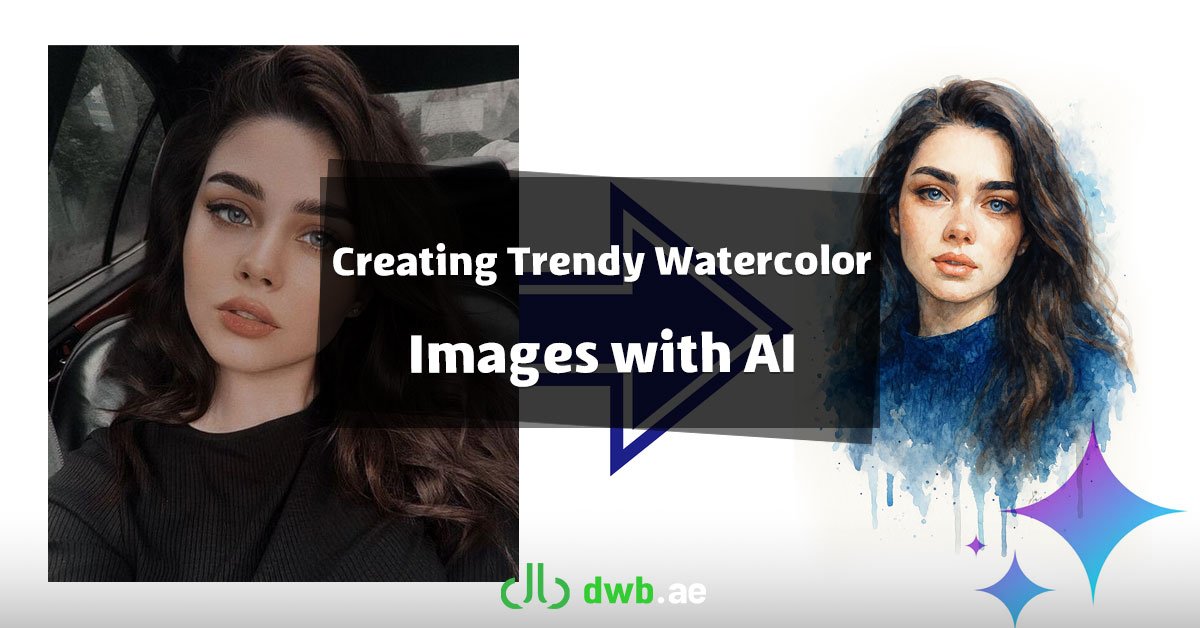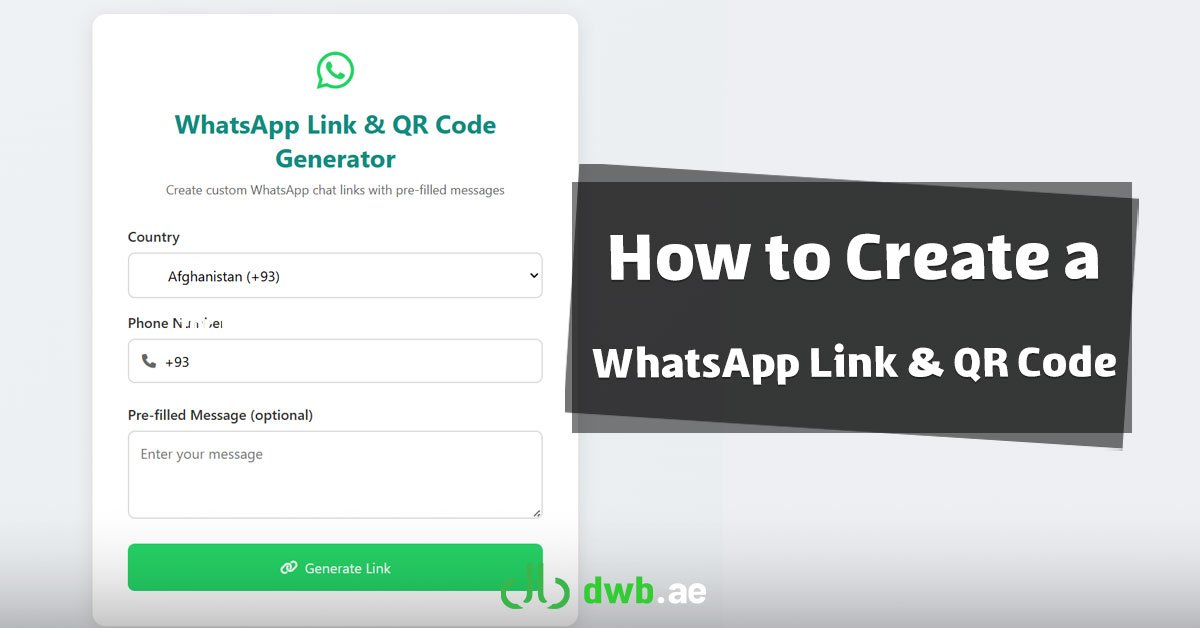Managing your mobile balance is a vital part of staying connected, especially in today’s fast-paced world. Whether you’re a prepaid or postpaid user, knowing how to check your DU balance ensures that you’re always in control of your usage and expenses. Running out of balance at an inconvenient time can disrupt your daily activities, making it essential to have quick and reliable methods to stay informed.
At DWB (Dubai Web Design), we understand the importance of seamless communication and easy access to essential services. As a company committed to enhancing digital experiences, we strive to provide our audience with practical solutions for everyday needs. This guide is designed to walk you through the various ways you can check your DU balance, empowering you to manage your mobile services effectively.
From using simple USSD codes to leveraging the convenience of mobile apps and self-service machines, there are multiple methods available to suit different preferences. We’ve also included tips for troubleshooting common issues and maximizing the efficiency of your DU services. By following the steps outlined in this comprehensive guide, you’ll be equipped to stay connected without interruptions, ensuring that you’re always prepared and in control.
Methods for Checking DU Balance
Checking Prepaid Balance Using USSD Codes
USSD codes are among the quickest and easiest ways to check your DU balance. Here’s how you can use them:
- Dial a Code:
- Dial *135# from your DU mobile number.
- Press the call button.
- Follow the Menu:
- You will see a menu with options. Select the appropriate one to view your balance.
- Your remaining balance will appear on the screen.
This method is free of charge and works even if you don’t have an active internet connection.
Using the DU Mobile App
The DU mobile app offers a convenient way to track your balance and manage your account. Follow these steps:
- Download the App:
- For Android users, download the app from the Google Play Store.
- For iOS users, download it from the Apple App Store.
- Log In:
- Open the app and log in using your DU mobile number or registered email.
- Check Your Balance:
- Navigate to the “Balance” or “Account Overview” section.
- Your prepaid balance or postpaid usage details will be displayed.
The app also provides additional features such as recharging, bill payments, and promotional offers.
Using the DU Website
If you prefer using a web browser, you can check your balance via the official DU website. Here’s how:
- Visit the Website:
- Go to DU’s official website: www.du.ae
- Log In to Your Account:
- Click on the “My Account” section and log in using your credentials.
- View Your Balance:
- Navigate to the account summary page to see your balance details.
This method is particularly useful for users who want a detailed overview of their account activities.
Via SMS
Another simple way to check your DU balance is through SMS. Follow these steps:
- Send an SMS:
- Compose a new message with the text “balance” and send it to 1355.
- Receive Your Balance:
- You will receive an SMS with your current balance details.
This method is free and doesn’t require an internet connection.
Calling Customer Service
If you encounter issues with the above methods, you can contact DU customer service for assistance:
- Dial the Customer Service Number:
- Call 155 from your DU number.
- Speak to a Representative:
- Follow the automated instructions to connect with a customer service agent.
- Request Balance Information:
- Ask for your balance, and the representative will provide the details.
Checking Data Balance
If you’re specifically looking to check your data balance, you can use the following methods:
- USSD Code for Data Balance:
- Dial *135# and follow the menu options for data balance.
- DU App:
- Open the app and go to the “Data Usage” section to view your remaining data.
- SMS Inquiry:
- Send “data” to 1355 to receive details about your data balance via SMS.
Using DU Self-Service Machines
DU self-service machines are available at various locations across the UAE. These kiosks allow you to perform several account-related tasks, including checking your balance. Simply:
- Locate a DU self-service machine near you.
- Enter your mobile number or account details.
- Follow the on-screen instructions to view your balance.
Tips for Managing Your DU Balance
To make the most of your DU services and avoid running out of balance unexpectedly, consider the following tips:
- Set Alerts:
- Use the DU app to set alerts for low balance or data usage thresholds.
- Recharge in Advance:
- Keep your account recharged to avoid interruptions in service.
- Monitor Promotions:
- Check for special offers and packages that suit your usage patterns.
Troubleshooting Common Issues
If you face problems while trying to check your balance, here are some troubleshooting steps:
- Network Issues:
- Ensure you have a stable network connection when using the app or website.
- Incorrect USSD Code:
- Double-check the USSD code you’re dialing.
- App Login Problems:
- Reset your password if you’re unable to log in.
- Contact Support:
- For persistent issues, reach out to DU customer service via phone or live chat.
Conclusion
In conclusion, staying on top of your DU balance is essential for uninterrupted mobile services and effective budget management. With the variety of methods available—from USSD codes and SMS to the DU mobile app and self-service kiosks—you can easily choose the option that best suits your needs. These tools ensure that you’re always informed about your remaining balance, helping you avoid unexpected disruptions.
At DWB (Dubai Web Design), we prioritize making digital interactions more accessible and efficient. By following the steps outlined in this guide, you can manage your DU balance effortlessly, giving you peace of mind and control over your mobile usage. For more helpful tips and guides, stay connected with DWB’s resources to simplify your digital life.