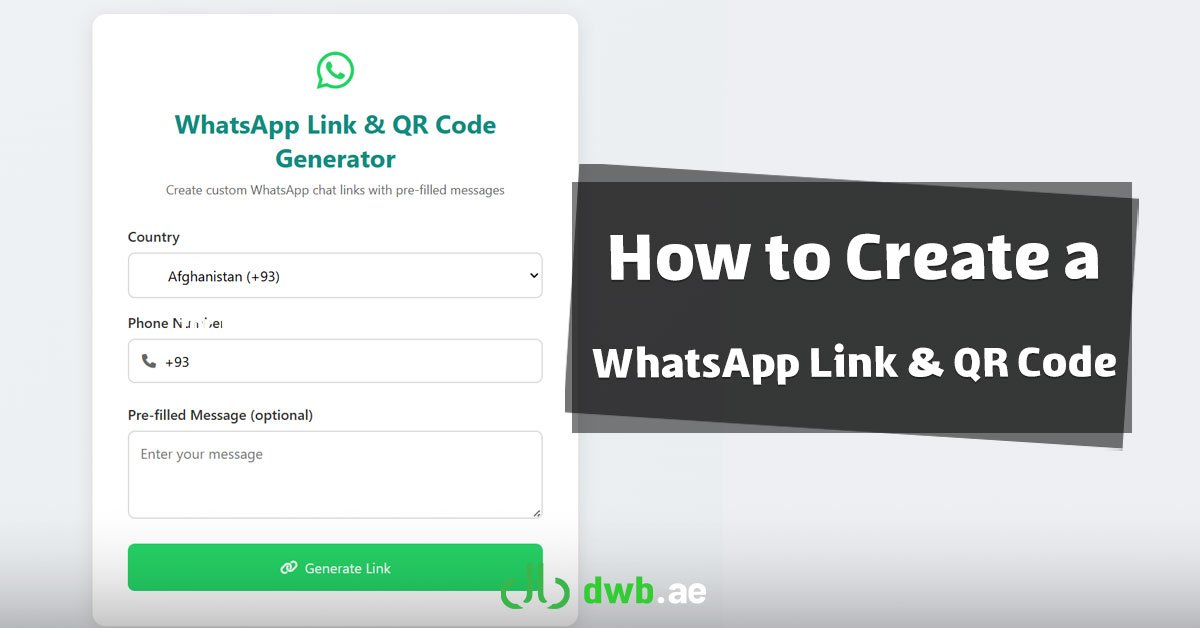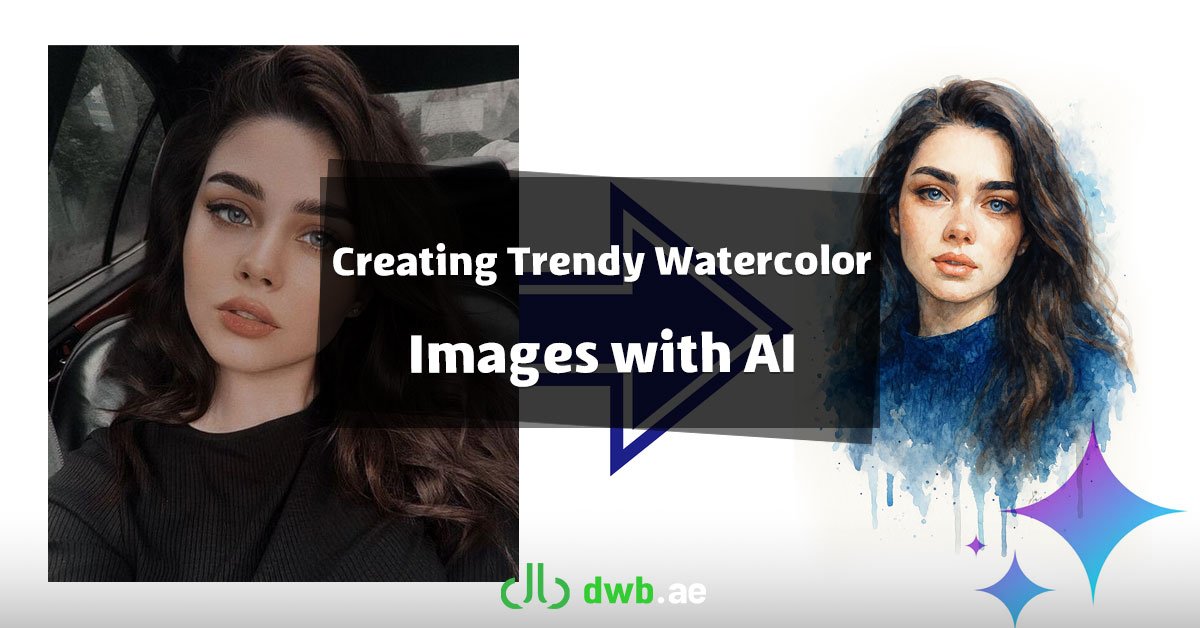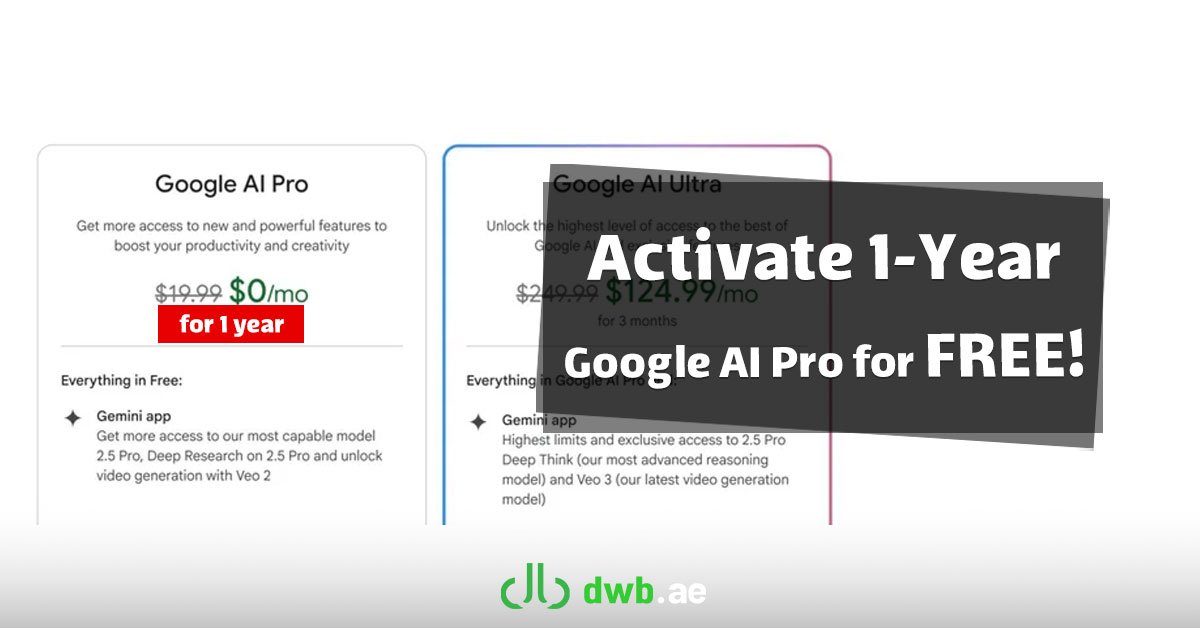As WhatsApp continues to grow as a major messaging app worldwide, it’s increasingly important for businesses to offer fast, direct communication through it. Many users simply want quick help or information about the products and services your brand offers. That’s why your company should ensure that customers can reach you on WhatsApp without any hassle. The best way to do this is by creating a direct WhatsApp chat link that connects users to your business with a single click.
This type of link can be embedded on your website, Instagram bio, or any other social platform your brand uses. Once users click the link, they’ll be instantly directed to a chat with your business on WhatsApp.
How to Generate a WhatsApp Link & QR Code: Convert Your Phone Number into a Chat Link
1. Visit the WhatsApp Link Generator
Go to dwb.ae/tools/whatsapp-link-generator.php or simply click this direct link: WhatsApp Link Generator.
2. Fill in Your Information
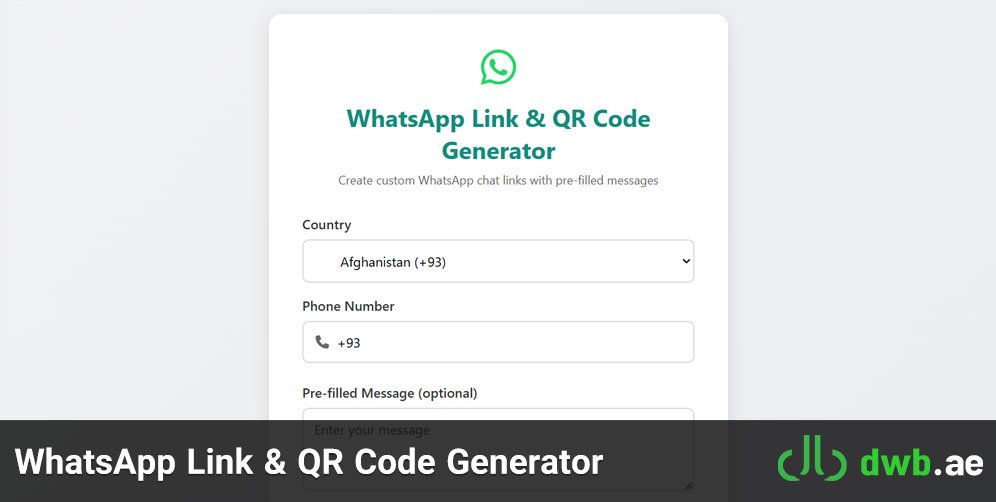
- From the first dropdown menu, select appropriate country.
- In the second field, enter your mobile number.
- In the third field, enter a default message that you want users to send automatically when they start the chat.
- Then, click the green Generate Link button.
3. Copy and Use the Generated Link
Once created, you’ll see a unique WhatsApp chat link and a QR code. You can now copy and paste this link anywhere — on your site, social media, email signatures, etc.
How to Embed a WhatsApp Chat Button on Your Website
To allow your website visitors to contact your support or sales team directly, make sure the generated link is properly integrated into your site’s pages.
Tip: For maximum conversion, ensure the WhatsApp chat button is visible across all pages of your website.
- If your website is built with WordPress, we recommend using the “Click to Chat” plugin, which we’ve covered in a separate tutorial here: How to Add a WhatsApp Chat Button to a WordPress Website.
- If your site is custom-built (non-WordPress), you can manually create a floating WhatsApp button using HTML and CSS. If you need help, the DWB.ae team can handle the integration professionally.
Why Should You Use WhatsApp Chat Links?
Integrating WhatsApp into your website or social media allows you to harness the full power of conversational marketing. Messaging apps like WhatsApp have changed how customers interact with businesses online.
With WhatsApp, potential buyers can easily ask questions and get real-time responses about your products or services — a major advantage, especially for emotional or impulse buyers.
Additionally, WhatsApp chat helps build trust with users. With features like voice messages, photos, and videos, your communication becomes richer and more personal. You can share ideas, feedback, and reviews in a much more engaging way.
Now is the perfect time to integrate WhatsApp into your business. If you found this guide helpful, leave a comment and don’t forget to share it with others.
Frequently Asked Questions (FAQs)
Do I need WhatsApp Business to create a chat link?
No, you don’t need the WhatsApp Business app to generate a chat link. The regular version works just fine.
How can I create a WhatsApp chat link?
Just visit dwb.ae/tools/whatsapp-link-generator.php, select Iran as your country, enter your mobile number without the leading zero, and click “Generate Link.”
Which tool can I use to build a WhatsApp link with a default message?
You can easily do it using DWB.ae’s WhatsApp Link Generator, which also allows you to customize the starting message users send.