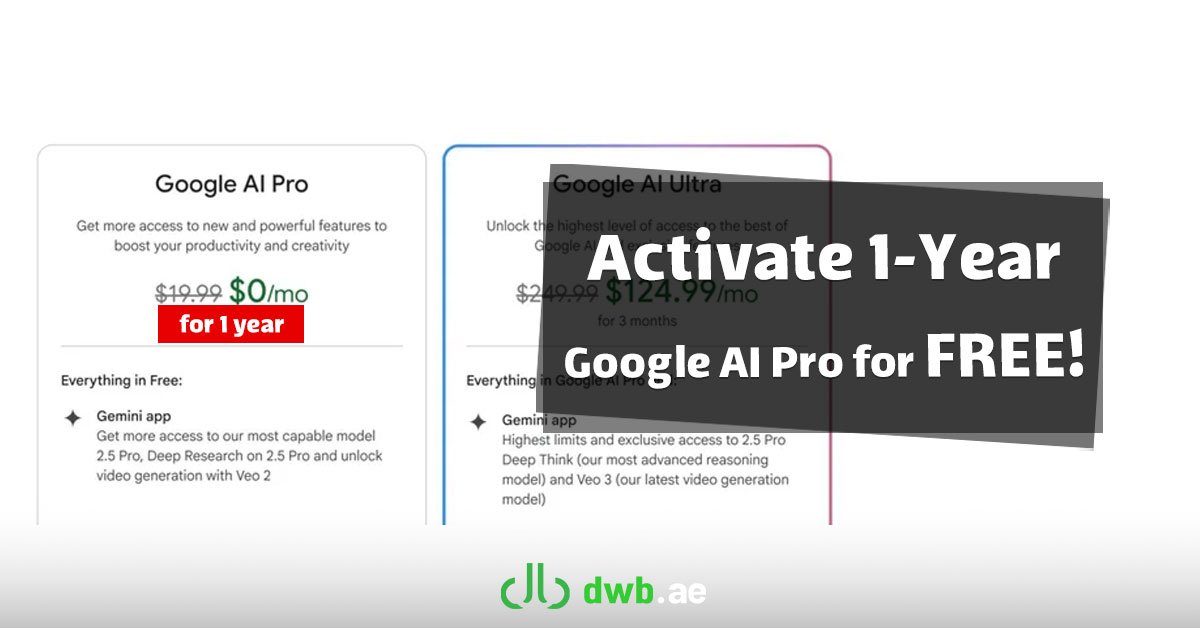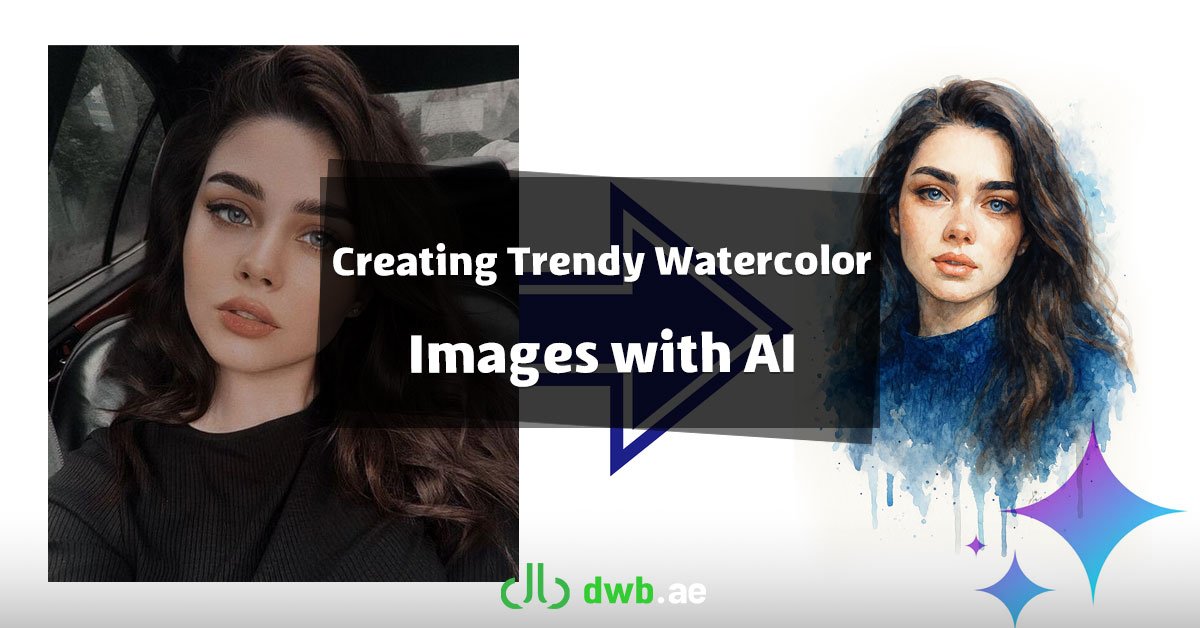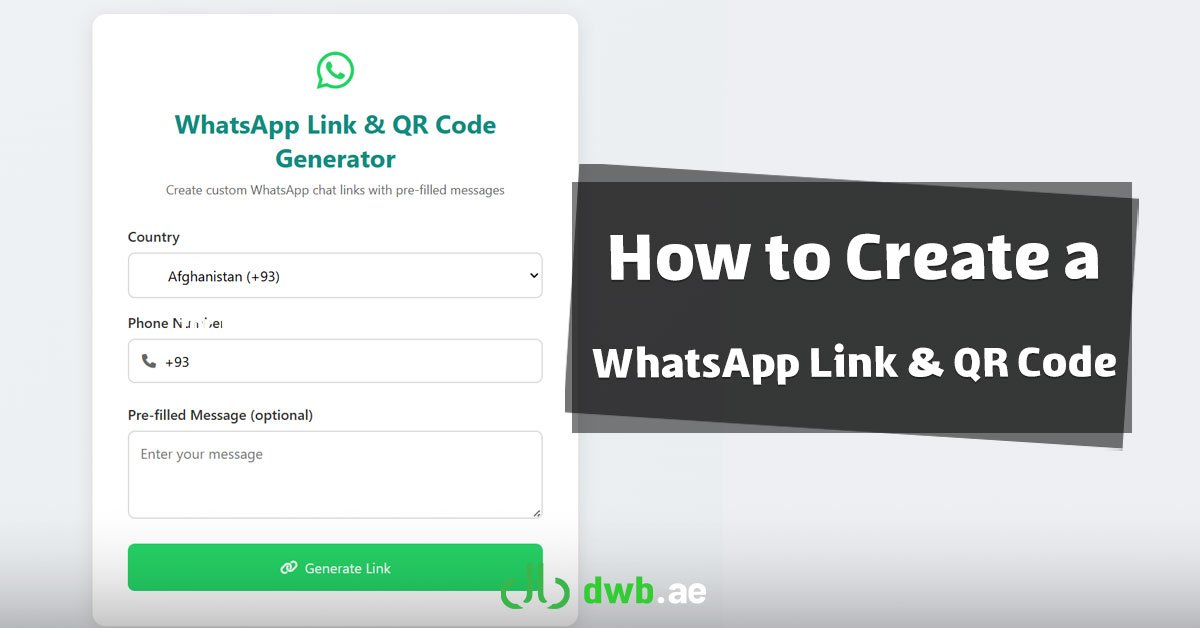Deleting an Instagram account, whether personal or business, might seem like a daunting task, but it’s actually quite simple and quick if you know the right steps. Whether you’re looking to temporarily disable your account for a break or permanently delete it, this guide will walk you through both processes in just one minute. Follow along to take control of your Instagram presence with ease!
How to Delete Your Instagram Account
Method 1: Using the Instagram Application
To permanently or temporarily delete your personal or business Instagram account, follow these steps:
- Log in: Access your Instagram account (either personal or business) on your device.
- Go to Settings: Tap the three horizontal lines in the top right corner of your screen.

- Access Account Center: Select “Accounts Center.”
- Go to Personal Details: Tap on “Personal details.”
- Choose Account Ownership and Control: Select “Account ownership and control.”
- Select Deactivation or Deletion: Tap on “Deactivation or deletion.”
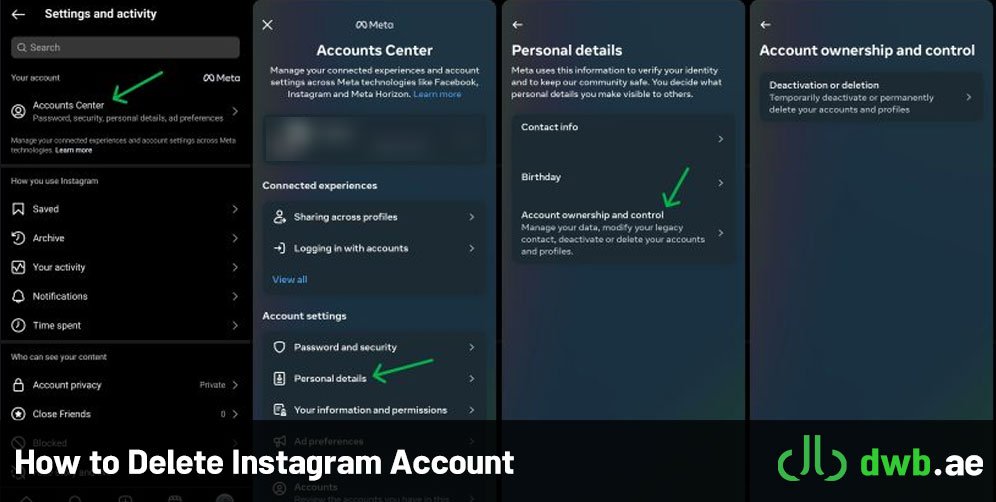
- Choose Your Account: Select the specific Instagram account you want to delete or deactivate.
- Choose Deletion or Deactivation:
- Delete Account: This will permanently delete your account and all associated data.
- Deactivate Account: This will temporarily hide your profile. You can reactivate it later.
- Enter Password: Enter your Instagram password.
- Select a Reason: Choose a reason for deleting or deactivating your account from the provided options (e.g., “I just need to rest,” “Privacy concerns,” “Too busy”).
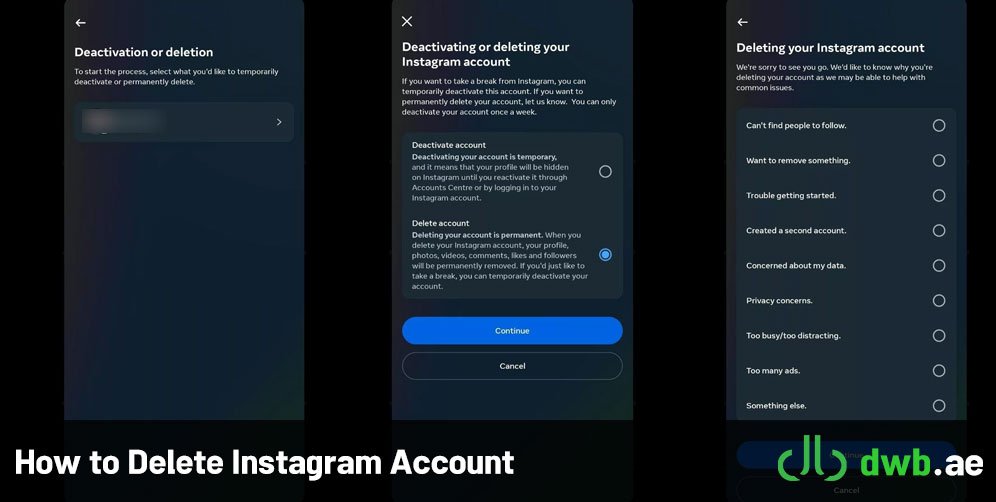
- Confirm Deletion: Click “Continue” to confirm your decision.
Method 2: Using the Direct Deletion Link
- Visit the Deletion Page: Go directly to Instagram’s account deletion page using this link: https://www.instagram.com/accounts/remove/request/permanent/
- Select a Reason: Choose a reason from the dropdown menu for deleting your account.
- Confirm Deletion: Click the “Delete” button.
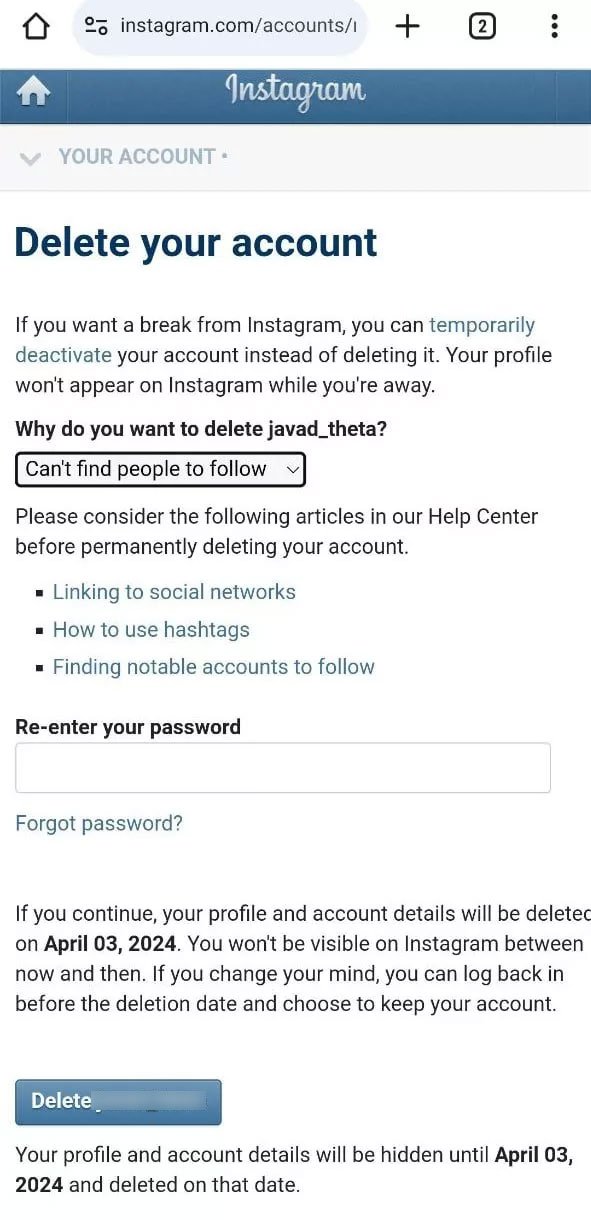
Important Note:
- Your account will be deactivated for 30 days before it’s permanently deleted.
- If you change your mind during this period, you can log back in to reactivate your account.
Conclusion
Instagram is one of the world’s most popular social media platforms. Whether you’re using it for personal use or for your business, there may come a time when you want to delete your account. This guide from DWB provides step-by-step instructions on how to permanently or temporarily delete your Instagram account.