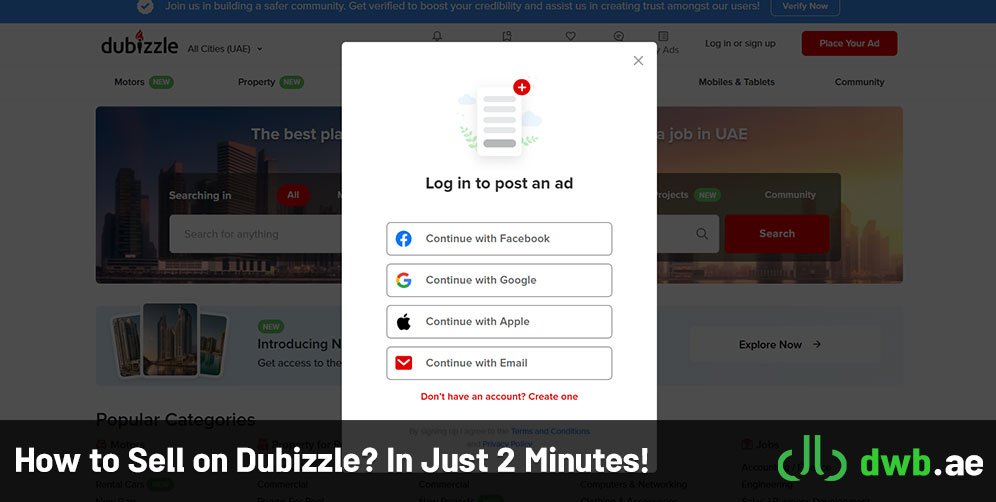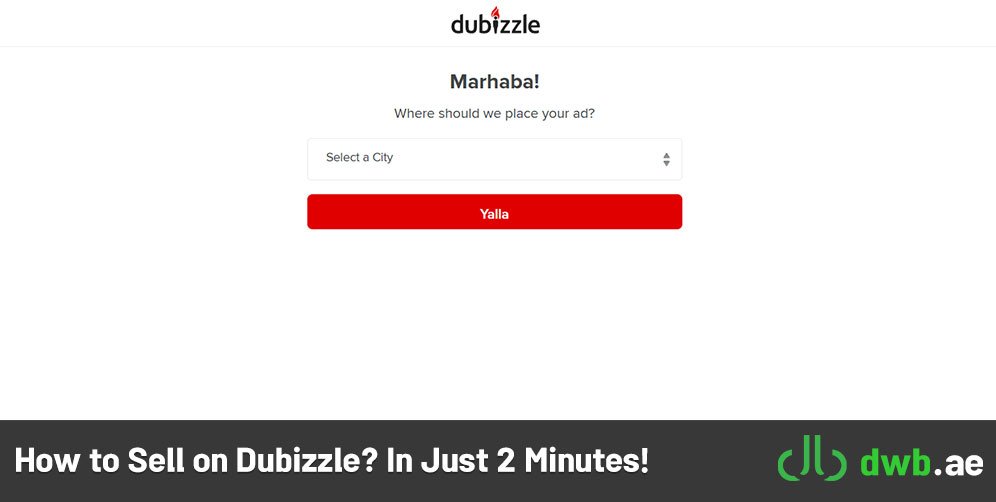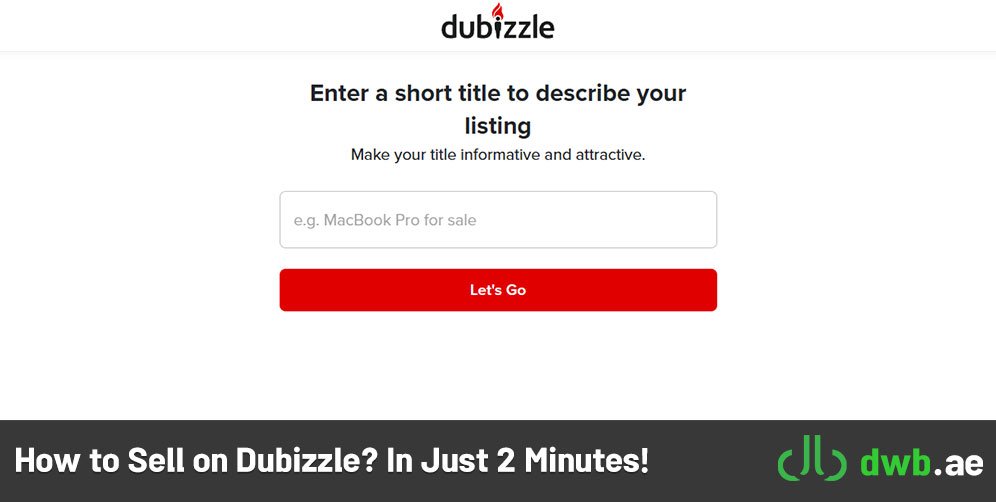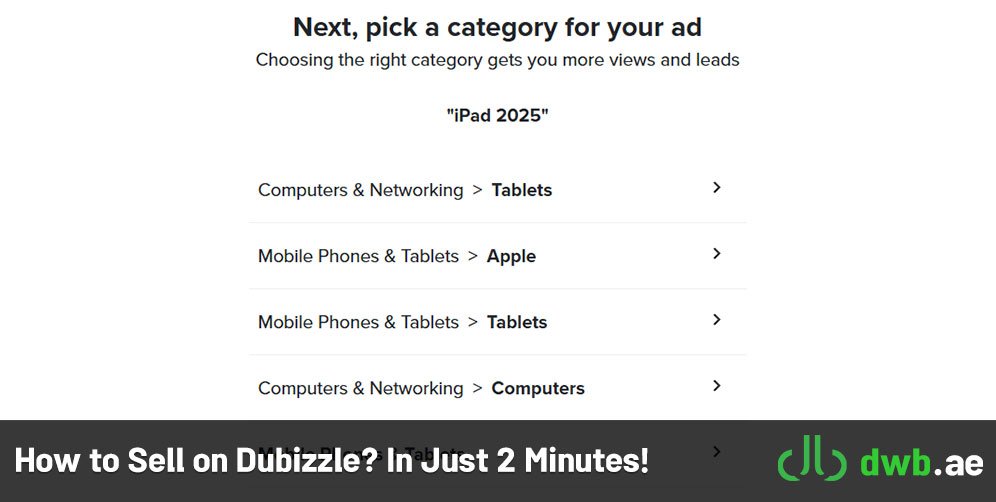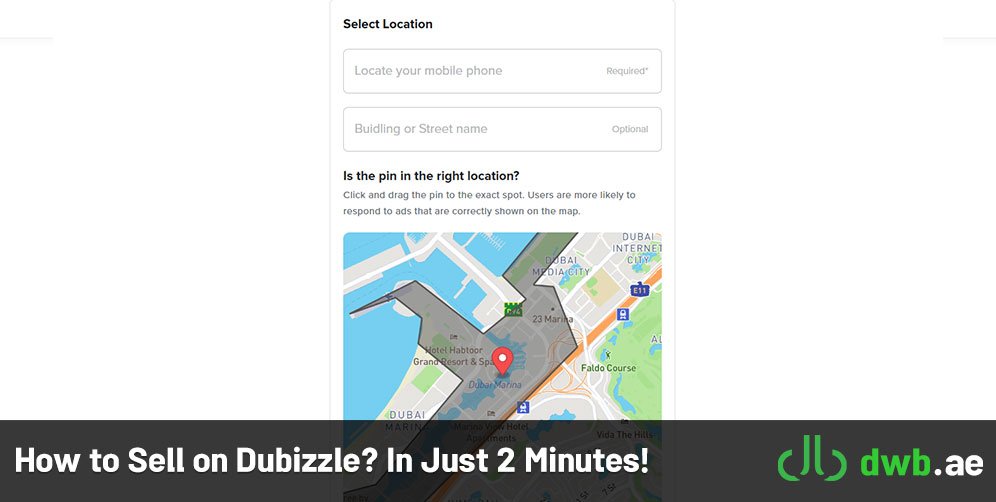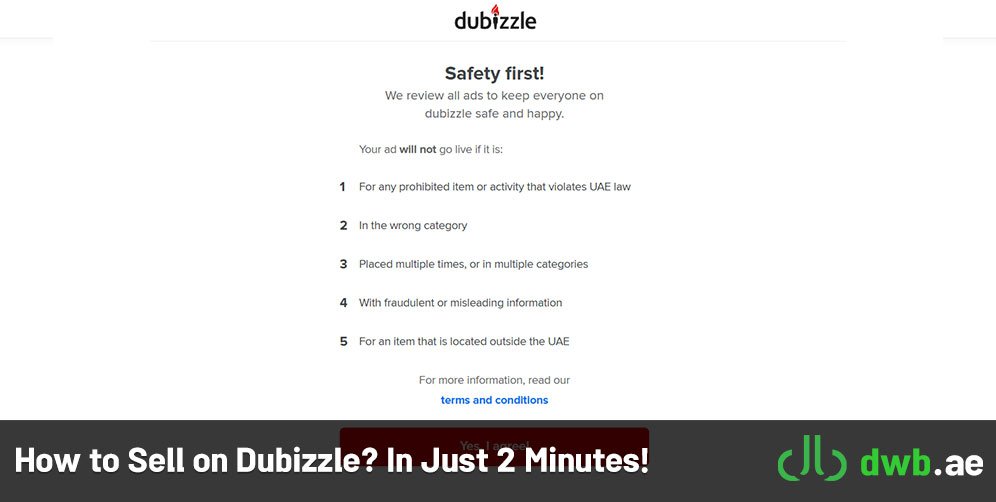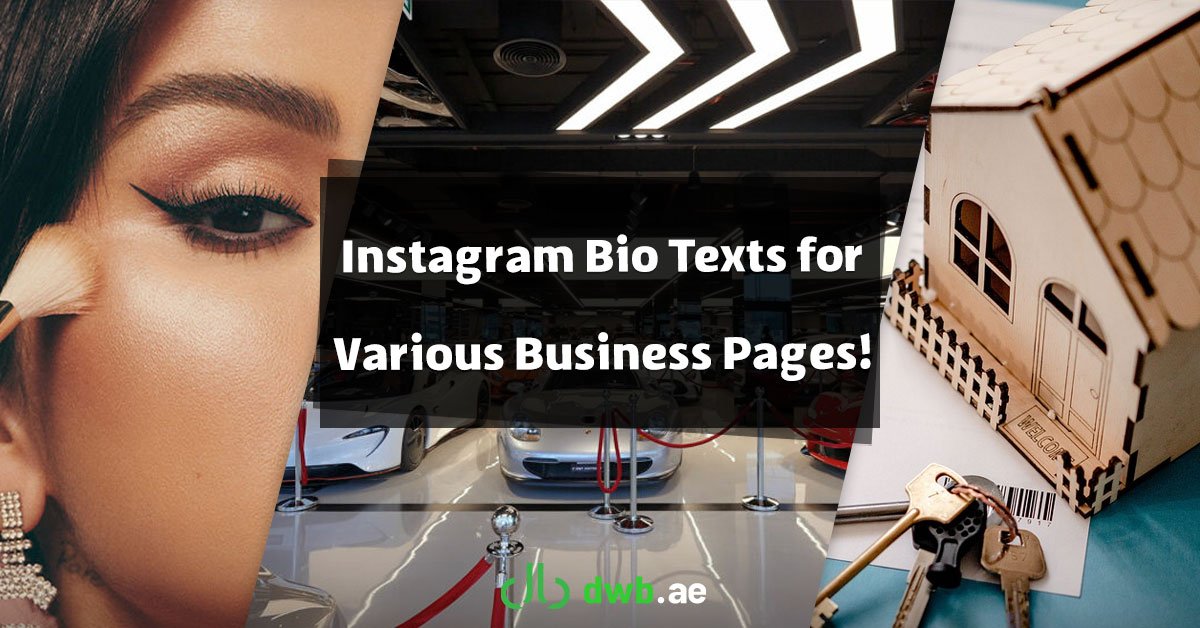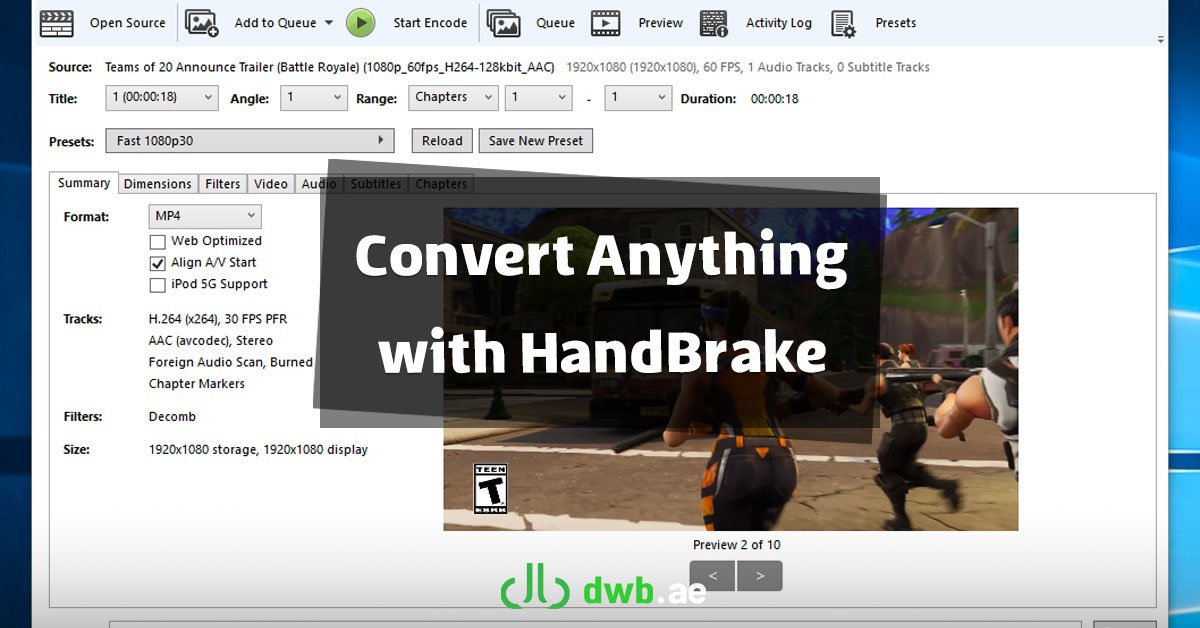Dubizzle has become one of the most popular platforms in the UAE for buying and selling a wide range of products and services. From used electronics to cars, furniture, and even property listings, it provides a user-friendly interface and access to a vast audience. Whether you’re an individual seller or a business looking to reach potential customers, Dubizzle offers an excellent opportunity to market your items effectively.
At DWB (Dubai Web Design), we not only specialize in crafting professional websites and apps for businesses, but we also guide entrepreneurs on leveraging digital platforms like Dubizzle to grow their sales. In this guide, we’ll walk you through the essential steps to successfully sell on Dubizzle, from creating your account to optimizing your listings and finalizing transactions safely. Let’s dive in and unlock the potential of selling on this dynamic platform.
Steps to Get Started with Selling on Dubizzle
Step 1: Visit the Dubizzle Website and Click “Place Your Ad”
Begin by navigating to the Dubizzle website. On the homepage, locate and click the red “Place Your Ad” button. This is your first step toward creating a listing for your item.
Step 2: Log In or Sign Up
If you’re not already logged into Dubizzle, you’ll be prompted to log in before proceeding. You can choose one of the following login options:
- Facebook Account
- Google Account
- Apple Account
- Email Address
Note: If you wish to log in using an email address but don’t already have an account, you’ll need to create one first. To do this, click the red “Don’t have an account? Create one” link, then follow the steps to register your email and set up an account. Once your account is ready, you can return to the login screen and continue.
By completing these steps, you’ll be ready to move on to creating and publishing your ad!
Step 3: Select Your City and Click “Yalla”
Once you’ve logged in, the next step is to choose your location. Select your city from the provided list, ensuring your ad reaches the right audience in your area. After selecting your city, click the “Yalla” button to proceed.
Step 4: Choose the Right Category for Your Ad
Dubizzle offers various categories to ensure your ad appears in the appropriate section, making it easier for potential buyers to find. Select the category that best matches your item or service from the following options:
- Motors (for vehicles and related items)
- Jobs (for job postings)
- Property for Sale (for selling properties)
- Property for Rent (for renting out properties)
- Community (for community services or events)
- Classifieds (for general items like electronics, furniture, etc.)
Selecting the correct category ensures your ad reaches the right audience and complies with Dubizzle’s posting guidelines.
Step 5: Create a Short Title for Your Ad and Click “Let’s Go”
Enter a concise and clear title that describes your item or service. For example, if you’re selling a tablet, you could use a title like “iPad 2025 in Excellent Condition”. Once you’ve entered the title, click the “Let’s Go” button to proceed.
Step 6: Select a Subcategory Suggested by Dubizzle’s AI
Dubizzle’s intelligent system will analyze the title you’ve provided and suggest relevant subcategories. If your desired subcategory appears in the list, simply select it to continue.
If the appropriate subcategory is not listed, click on “Choose Something Else” to manually browse through all available categories and select the most accurate one for your item.
Example:
Let’s say you entered “iPad 2025” as the title. Dubizzle’s AI might suggest subcategories like “Tablets,” “Electronics,” or “Apple” You can choose the one that best fits or manually search for another category if needed.
Step 7: Enter the Details of Your Ad
Now it’s time to provide all the necessary details for your ad. This includes:
- Title: Ensure it’s clear and descriptive.
- Photos: Upload high-quality images showcasing your item.
- Description: Write an engaging and honest description with all relevant information.
- Price: Set a competitive and realistic price.
- Other Details: Fill in any additional fields specific to your category, such as condition, brand, or size.
We’ve previously covered the best practices for crafting compelling listings in another article on DWB. Be sure to check it out to maximize your chances of making a sale:
Finally, select your location to let buyers know where the item is available. Once all the details are complete, click “Next” to move forward.
Step 8: Almost Done! Review Dubizzle’s Guidelines
Before submitting your ad, Dubizzle will display the following message to ensure your listing complies with their guidelines:
“Your ad will not go live if it is:
- For any prohibited item or activity that violates UAE law.
- In the wrong category.
- Placed multiple times, or in multiple categories.
- With fraudulent or misleading information.
- For an item that is located outside the UAE.”
After reviewing these guidelines, click “Yes, I Agree” to confirm your compliance. Your ad will then be sent for review by Dubizzle’s moderation team.
Step 9: Verify Your Mobile Number (Optional)
If you haven’t already added your mobile number to your account, Dubizzle will prompt you to provide one at this stage. After entering your mobile number, a verification code will be sent via SMS. Enter the code on the website to complete the verification process.
Note: This step is optional but recommended to build trust with potential buyers.
Step 10: Check the Status of Your Ad
To track the progress of your listing, go to the “My Ads” section in your Dubizzle account. Here, you can view all your active and pending ads.
As shown in the example we tested and registered for this article on DWB, our ad was reviewed and approved within a few minutes! This quick approval process ensures your items are ready to reach potential buyers in no time.
Now, your ad is live and visible to the Dubizzle community—congratulations on completing the process!
Conclusion
Selling on Dubizzle is quick and straightforward, and by following the steps outlined, you can easily create a successful listing for your products or services. Whether you’re selling electronics, furniture, or even property, Dubizzle provides an excellent platform to reach a wide audience in the UAE.
At DWB (Dubai Web Design), we specialize in creating professional websites and applications for businesses looking to enhance their online presence. If you’re looking to expand your reach beyond platforms like Dubizzle, our team is here to help you build a tailored digital solution that suits your needs. From custom web designs to user-friendly interfaces, we ensure that your online presence works for you.
Start selling on Dubizzle today, and contact DWB for all your web design needs to elevate your business to the next level!