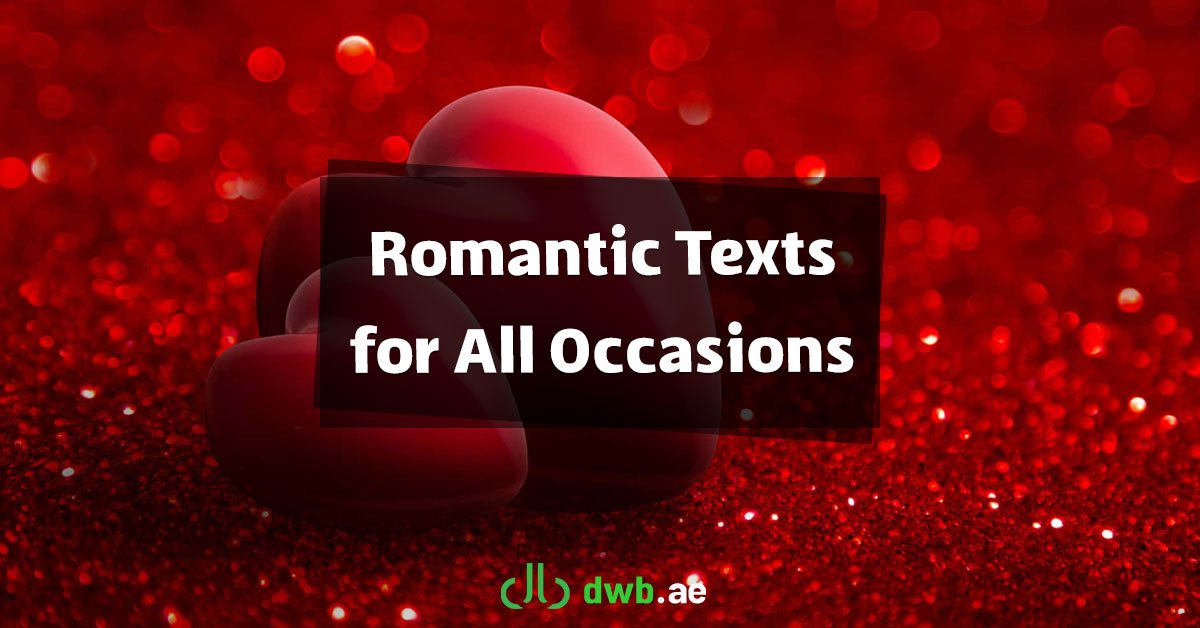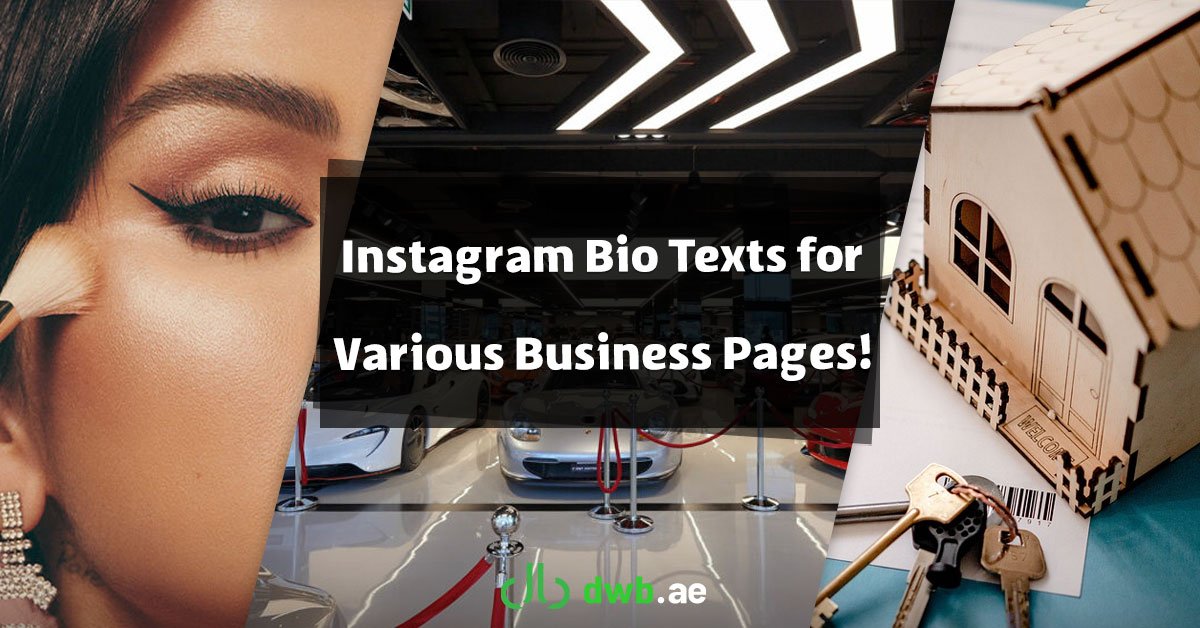The growing importance of video editing applications has led to an increasing number of options available. Naturally, the abundance of choices can be overwhelming, making it difficult to select the best and most suitable one. To avoid taking the wrong path and to enhance the quality of your content, you should first become familiar with the best Instagram video editing apps.
In this article from DWB.ae (Dubai Web Design), we will introduce the top video editing applications for Instagram content creation, helping you understand their features and choose the best option based on your preferences and skills.
Top 8 Video Editing Apps for Professional Instagram Content
InShot
InShot is one of the best video editing apps, highly popular among users due to its simple interface and diverse features. This application is particularly ideal for Instagram content creators, as it allows easy trimming and adjustment of videos while enhancing their visual appeal with various filters and effects.
One of InShot’s standout features is the ability to add music and text to videos, enabling Instagram content creators to produce more professional and engaging videos. However, a notable drawback is the presence of a watermark in the free version, which can only be removed by purchasing the premium version. While InShot offers a variety of features, some advanced capabilities may be limited in this application.
KineMaster
For content creators seeking a professional and comprehensive tool for editing Instagram videos, KineMaster is an excellent choice. This application offers a user-friendly interface along with a range of features such as multi-layer editing, audio editing, and 4K output.
Advanced features like the magic remover and AI-powered enhancements make KineMaster a powerful tool for professional content creation, securing its place among the best video editing apps.
Other notable features of KineMaster include access to thousands of high-quality templates for quick video creation and tools such as chroma key and advanced editing options. However, some premium features require in-app purchases.
VideoShow
VideoShow is a comprehensive tool for creating social media content, catering to both professional directors and beginners. This application offers features such as adding music, animated stickers, cartoon filters, and sound effects, enabling users to create engaging and creative videos.
Users can personalize special moments like weddings, birthdays, and holidays by adding scrolling text, trendy effects, and live dubbing. Additionally, VideoShow provides advanced features like 4K output, HD-quality videos, audio extraction, video merging, and voice modulation.
AI-powered editing tools, automatic subtitle generation, and a variety of effects further enhance the user experience. However, some advanced features require a VIP subscription, and its extensive interface may seem complex to new users.
Horizon
Horizon is another top-rated Instagram content creation app widely used today. With Horizon, you can easily capture high-resolution videos and take advantage of features such as 2K resolution recording and slow-motion videos at 60 and 120 frames per second. The angle-shift zoom feature allows seamless zooming while recording.
This app also offers live filters to improve video quality and a simple media library for easy selection and playback. However, some advanced features require in-app purchases, and its editing tools are more limited compared to other applications.
Adobe Premiere Rush
If you are looking for a simple yet powerful video editing tool, Adobe Premiere Rush is an excellent choice. This application is a streamlined version of Adobe Premiere Pro, designed for on-the-go editing. Its similarity to Adobe Premiere Pro has earned it a spot among the best video editing apps.
A key feature of Premiere Rush is its integration with Adobe Creative Cloud, allowing seamless importing of resources from other Adobe applications. Additionally, drag-and-drop tools and ready-made templates make editing incredibly easy.
While some features may require a learning curve, once mastered, you can create high-quality, professional videos with ease.
Splice
Continuing our list of the best Instagram video editing apps, Splice is a highly popular and widely used application. It brings desktop-level editing capabilities to mobile devices, allowing users to create stunning videos effortlessly.
With its intuitive interface and advanced features, Splice simplifies the process of producing high-quality and professional videos for social media. While it has received high ratings in the App Store and enjoys strong social media support, some advanced features require in-app purchases. Additionally, it offers fewer tools compared to desktop editors.
CapCut
For powerful and cost-free video editing, CapCut is an outstanding choice. Developed by the creators of TikTok, this fully free application provides a variety of editing tools and effects. Features like slow-motion effects, chroma key, and various transitions enable the creation of professional and engaging videos.
CapCut’s interface is highly intuitive, making it easy to get started with editing. While it is recognized for its advanced features and the absence of a watermark in the free version, some users may experience occasional crashes during complex edits.
VN Video Editor
VN Video Editor is one of the best apps for professional video editing, offering advanced features without any cost. Due to its high-end editing capabilities and free accessibility, VN Video Editor is widely regarded as one of the best Instagram video editing applications among content creators.
Notable features include multi-layer editing and keyframe animations, allowing users to create intricate and high-quality videos. The ability to fine-tune colors for a cohesive aesthetic is another attractive aspect of VN Video Editor.
However, when using some advanced features, users may face a relatively steep learning curve and navigation challenges. Despite these minor issues, the overall experience is highly satisfying, providing a professional-grade editing tool at no cost.
Conclusion
Choosing the right video editing application depends on your specific needs, skills, and budget. Whether you need an intuitive app like InShot, a professional-grade tool like Adobe Premiere Rush, or a free and powerful option like CapCut or VN Video Editor, there is a solution for everyone. By understanding the features of each app, you can make an informed decision and enhance the quality of your Instagram content effortlessly.